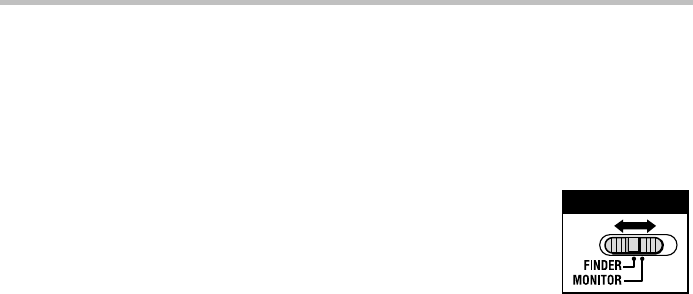
NOTE
Changing the monitor
œ The image composed by the digital disk camera can be displayed in either the viewfinder or the
LCD monitor. For the sake of brevity, the term “monitor” is often used alone in this manual to
refer to either one. For example, “select the monitor” means for you to select either the LCD
monitor or viewfinder. Before capturing or playing back images, it will be necessary for you to
select the monitor.
To show the display in the viewfinder, move the monitor
switch to “ FINDER”
œ
The display in the LCD monitor turns off.
œ
If the image in the viewfinder is out of focus, use the
diopter adjustment lever below the viewfinder to adjust it
(see page 21).
To show the display in the LCD monitor, move the
monitor switch to “ MONITOR”
œ
The display in the viewfinder turns off.
HELP
If the timer mark (#) in the mode display panel is flashing
œ This is warning you that the date and time have not been set. Once the date and time are set,
this mark will stop flashing (see page 42).
NOTE
About the disk status display
œ Once the power is turned on, the status of the disk may appear in the monitor.
If “PROTECTED” appears
œ
This indicates that the write-protect tab of the disk has been moved to the “è” mark (see
page 155).
If “DISK FULL” appears
œ
This indicates that there is no more space on the disk.
If “REFORMAT?” appears
œ
This indicates that the disk has not been formatted (see page 155).
If “NO FILE” appears
œ
This indicates that no files for the current playback mode can be found (see page 34).
Monitor switch
33
English


















