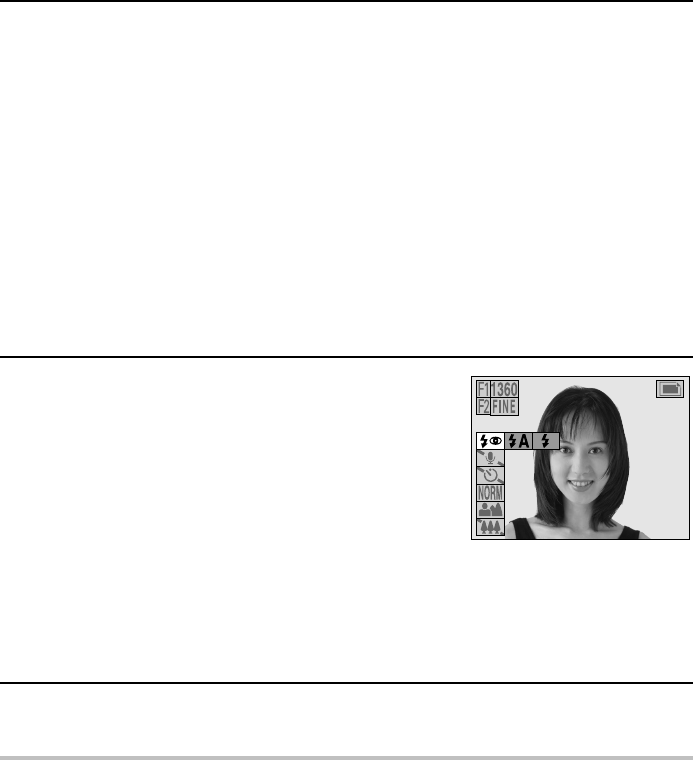
4
Press c on the arrow button to select the desired flash mode icon from the flash
menu.
0 (automatic flash): The digital disk camera will detect the subject brightness
and use the flash when required.
1 (red-eye reduction flash): This flash mode reduces the amount that people’s eye
turn red when subjected to a camera flash. When the
shutter release button is pressed, the flash will first emit
preparatory flashes and then the actual flash when the
image is captured. The preparatory flashes reduce the
amount of redness in the subject’s eyes. The red-eye
reduction flash mode will detect the brightness of the
subject and only flash when necessary.
2 (forced flash): The flash will operate with every image captured
regardless of the conditions. Use this setting under
backlight conditions, when the subject is in the shade,
under fluorescent lighting conditions, etc.
5
Press the SET button.
œ This completes the flash mode setting.
œ Place the flash back in the digital disk camera to set
the flash off mode 3.
œ The flash mode setting is retained even if the flash is
placed back in the digital disk camera, the mode
selector dial is turned, the CAMERA/PLAY switch is
changed, or the digital disk camera is turned off (see
page 112).
œ By setting the desired flash mode beforehand, you can
turn the flash on and off by just standing up the flash
and putting it back.
œ To exit the Shooting Setting Screen, press the MODE
button.
6
Press the shutter release button.
œ The image is captured with the selected flash mode setting.
NOTE
œ With sequential shots (see page 56), video clips (see page 61), audio recordings (see page
68), and interval shooting (see page 98), the flash cannot be used.
HELP
If capturing cannot be done after the flash is used
œ Capturing cannot be performed while the flash is being recharged. The clock icon | appears
while the flash is being recharged. Wait until the clock icon disappears before composing the
next image.
1
1
00-0003
77
English


















