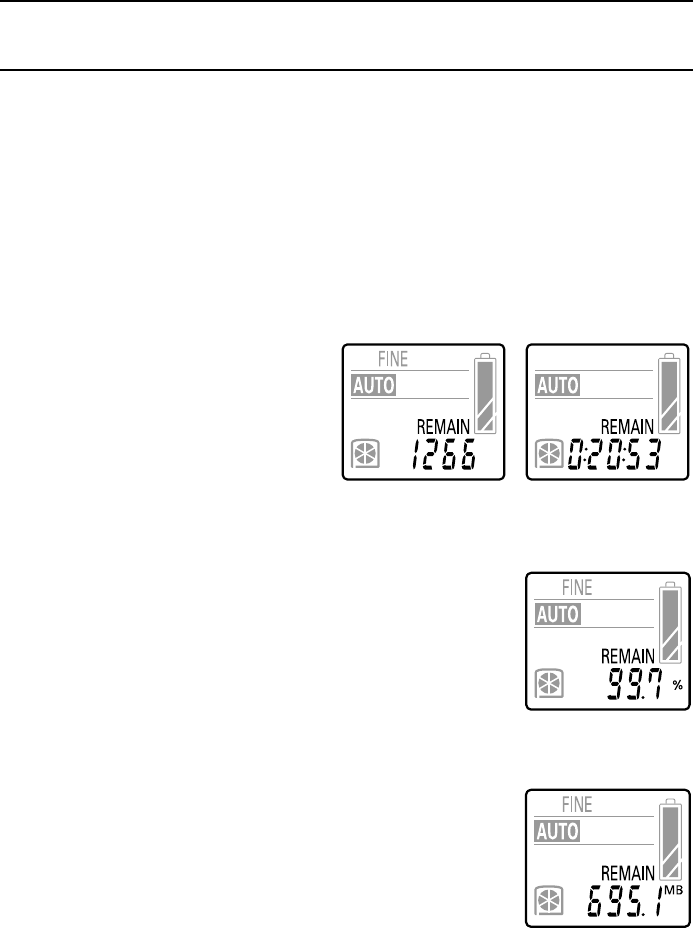
Checking the remaining disk space
1
Insert the disk (see page 30).
2
Turn on the digital disk camera (see page 32).
œ The remaining space in the disk is displayed in the mode display panel.
œ The remaining disk space is shown in one of three ways. See “Setting the remaining disk
space display format” on page 125 to set the way you want it to be displayed.
œ For more information on the remaining number of images and recording time, see page
172.
Display in mode display panel
œ Remaining number of images/remaining recording time available
Depending on the current shooting mode, either the remaining number of images or the
remaining recording time available will be displayed.
œ Remaining percentage of disk space
The remaining percentage of disk space available is displayed.
œ Remaining disk space
The remaining disk space in megabytes is displayed.
Remaining number of images
that can be captured
Remaining recording time
available (hrs:min:sec)
Remaining percentage
Remaining disk space (MB)
41
English


















