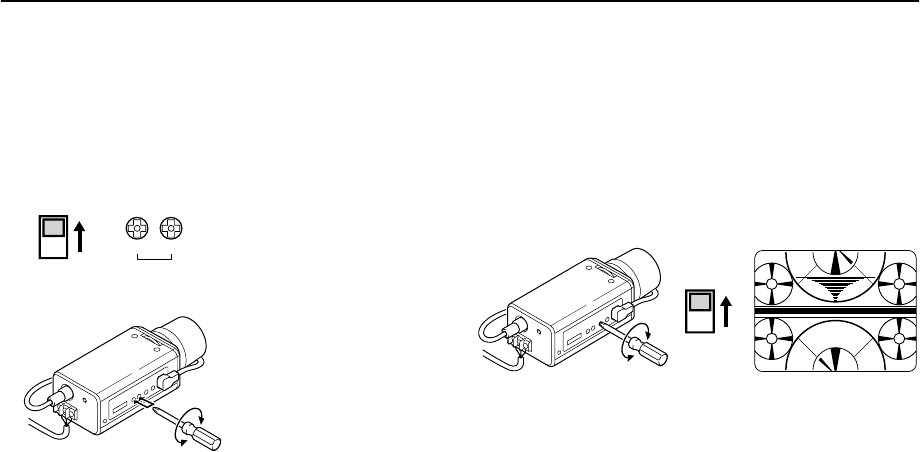
12
English
SETTINGS
■
■■
■ White balance adjustment 5
55
5
Normally the switch 5 is set to the down (ATW: auto white
balance) position and the white balance is adjusted
automatically. If a manual white balance adjustment is
necessary, follow the steps below.
Set the switch
5 to the up (MANU) position, then adjust the
color.
• Turn R to set the red ratio and/or B to set the blue ratio.
■
■■
■ Line phase adjustment 6
66
6
When using a camera switcher to connect 2 cameras or more
to one monitor, there may be a vertical roll of the images when
switched. In such a case, set as described below.
1
Set the switch 6 to the up (LL) position.
2
Switch the display on the monitor from camera 1 to camera 2.
Adjust the Line PHASE volume on camera 2 until the
vertical roll of the image stops.
If more than two cameras are used, please repeat this
procedure for all the cameras.
CAUTION:
If the vertical roll cannot be corrected by setting the Line
PHASE volume on camera 2, try setting the Line PHASE
volume on camera 1. If it still cannot be corrected, please
check that the polarity of the power cords of all connected
devices is correct.
ATW
MANU
RBWB
INT
LL
GB.fm 12 ページ 2002年12月20日 金曜日 午後2時35分


















