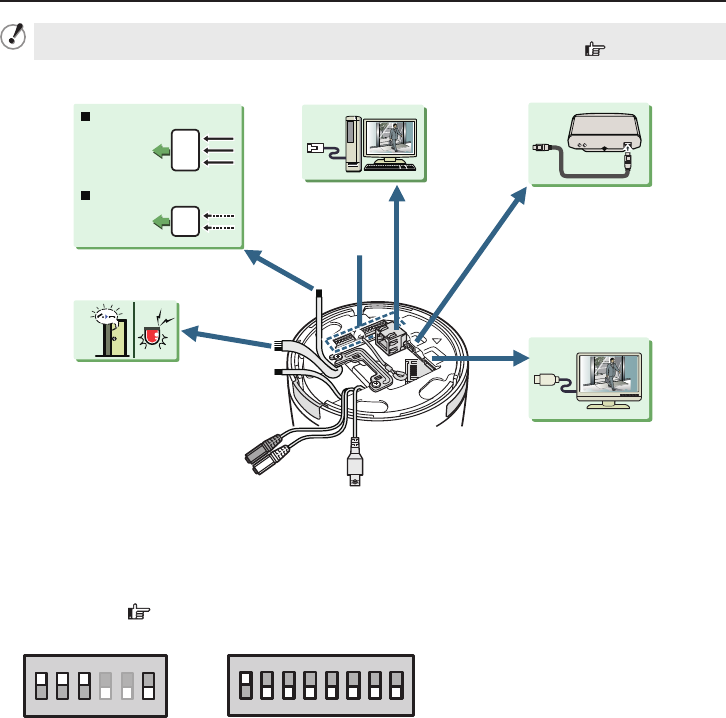
2
Name and Function of Each Component
For the cable type, see the “cable label” attached to the cable bundle.
For the detailed connection procedure, refer to the “Basic Connections” section. (
Page 5)
GND
~
~
-
+
24VAC
12VDC
24 VAC /12 VDC Power cable
Alarm cables
Alarm input cable: Connect an external switch, infrared sensor, or other device to detect alarm
conditions such as the entry of an intruder.
Alarm output cable: Connect a buzzer, lamp, or other alarm device.
Dip switch (
Page 11 “Control/Address Settings”)
ON
654321
ON
12345678
Control switch: Use this switch to configure the baud rate and protocol settings.
Address switch: Use this switch to configure the camera control address.
Network Socket (LAN: RJ-45, PoE)
EX-HDD terminal (USB type)
To record video on an external hard disk drive, you must install a 2.5" hard disk drive (SATA) in the
dedicated hard disk case (VA-HDC4000) which is sold separately and then connect the hard disk
drive case.
HDMI Connector
The terminal outputs super-fine HD (High Definition) video signal. Use the terminal to connect a
high-definition monitor with HDMI interface.
•
•


















