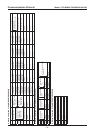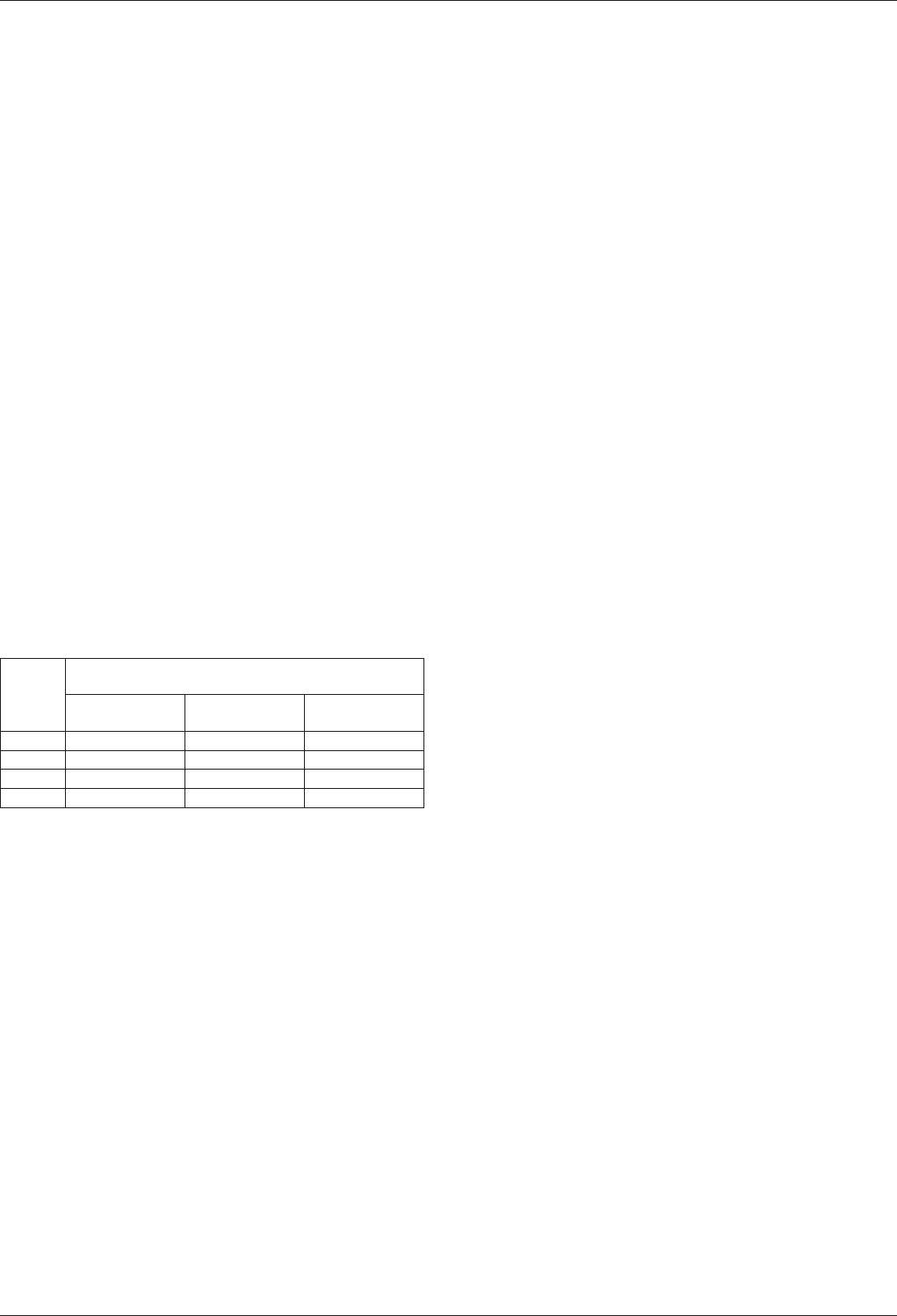
− 28 −
Optical Zoom Limit Settings
The optical zoom magnification can be limited using
the Optical Zoom Tele Limiter command. The digital
zoom cannot be used if the limit is set to the Tele side.
Digital Zoom
A maximum of 16x digital zoom can be set with the
Digital Zoom Tele Limiter command. Together with
the optical zoom, a maximum of 480x is possible,
however, the resolution decreases.
Although the vertical resolution can be increased by
enabling the V-Reso.UP function using the V-Reso.
UP ON command, residual images and blurring may
become more apparent with moving subjects.
[2] Focus Control
Manual Focus
The manual focus can be operated using Far/Near or
directly moving the focus to a specific position.
Far /Near
⁃
Transmit the Far or Near command to execute the
Far/Near operation at the speed configured by the
Far/Near Speed command. The Stop command
stops the operation. (The operation does not stop
without transmitting the Stop command.)
The speed targets are as follows.
Settings
Required Time (s) from Near End
→
Far End
at the Near Limit 1m and Tele End
x36
MD700
MD800
x30
MD500
MD600
x22
MD300
MD400
1 19.7 16.0 19.0
2 10.3 8.3 9.7
3 4.4 3.6 6.6
4 2.4 2.1 5.2
Direct
⁃
The Direct command can move the zoom lens to the
specified focus lens position.
Auto Focus
⁃
The Auto Focus ON command sets the mode to auto
focus and automatically focuses on the subject if
the subject moves. This mode is cancelled when the
Manual Focus ON, Near, or Far command is used.
Although the minimum focus distance is set to 1m by
default, this can be changed by using the Near Limiter
command. In addition, the sensitivity of the AF to the
change in subject can be changed using the Auto
Focus Sensitivity command and the focusing area can
be changed using the Focus Area command.
One-Push Auto Focus
The auto focus can be moved only once using the
One Push Trigger command. The mode prior to
starting the auto focus is retained after focusing.
Focus Lens Offset
When covering a camera, such as the dome camera
with a cover or similar, the refraction of the light due to
the cover changes the OPL. This may result in close
subjects being out of focus when using a powerful
zoom.
In that case, it is necessary to move the range of
motion of the focus lens depending on the change in
OPL.
Validate the Offset using the Cover Offset ON
command and transmit a Cover Offset Level
command so that subjects that are at approximately
1m TELE edge (When the Near Limit is 1m) are in
focus.
In the same way that 0 sets the level to OFF, the
larger the number, the greater the offset.
[3] White Balance Control
ATW
⁃
Auto Trace White Balance.
・
SMART ATW
This mode controls retracing of ATW according
to the size of single-colour object in the screen,
addition to normal ATW mode control.
In case the single-colour object covers most of
the area in the screen, WB control function shall
be stopped.
Also, the retracing speed is slower than that of
normal ATW mode.
*This mode is valid when WB mode is set to ATW.
AWC
⁃
The Push-Lock Auto White Balance starts retracting
using the One Push Trigger command and locks the
white balance after approximately 2 seconds.
In addition, after executing the One Push Trigger
command, the mode returns to the previous mode
by executing the AWC Reset command.
3200K
⁃
Color temperature 3200K fixed mode.
5600K
⁃
Color temperature 5600K fixed mode.
FLUO
⁃
Color temperature 4200K fixed mode.
MWB
⁃
Manual White Balance. The R and B gains can each
be configured to a range of 0 to 255.
Function Descriptions