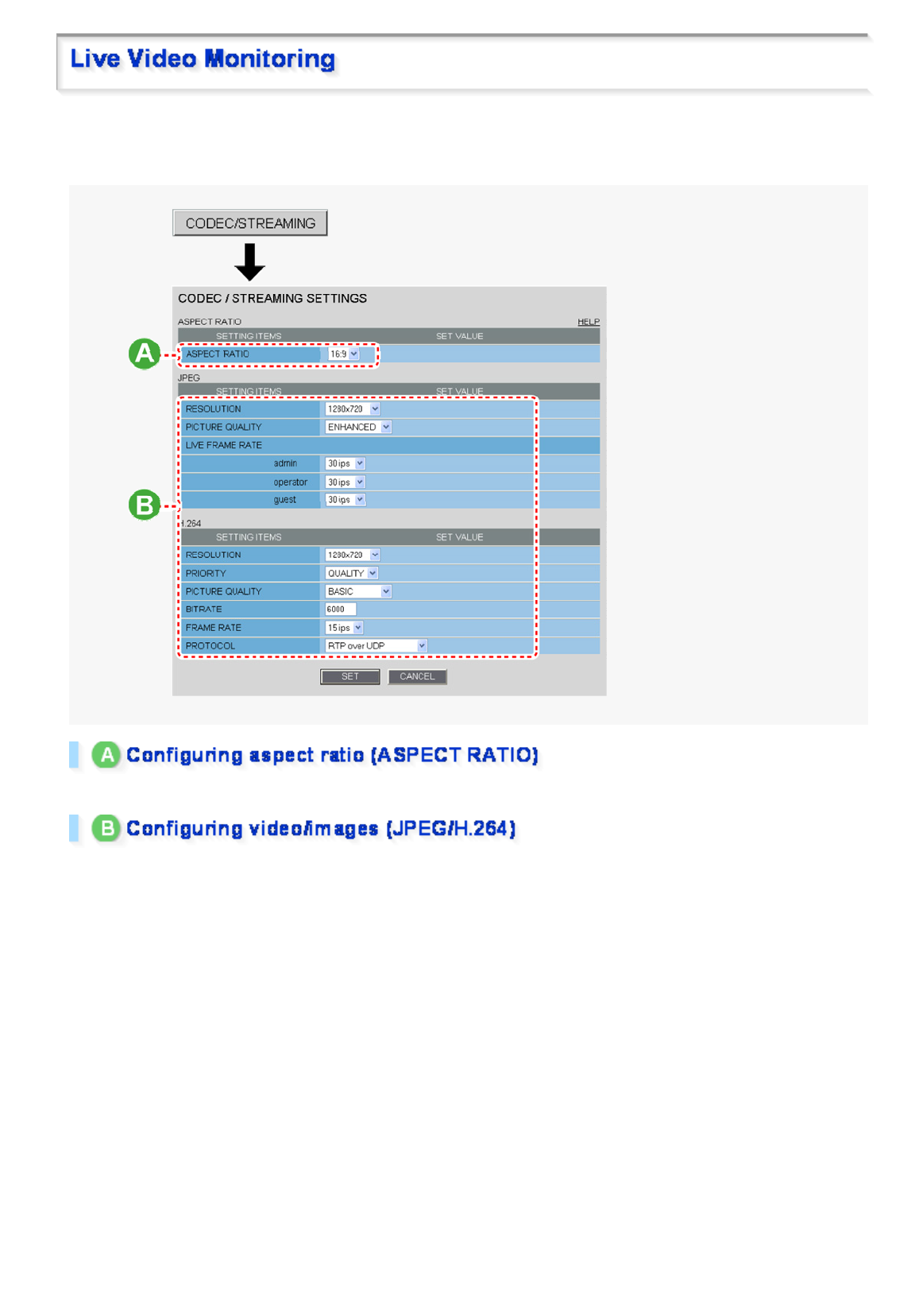
If you are operating the camera for the first time, check the factory default video/image conditions on the
CODEC/STREAMING SETTINGS screen. Change the default settings as necessary.
For details, refer to the “CODEC/STREAMING SETTINGS” section.
16:9 (Default) → 4:3
You can switch between JPEG image and H.264 video using the buttons on the live screen control panel.
The screenshot above shows the factory default settings for each video/image condition.
Quick O
p
eration Guide 4
/
10


















