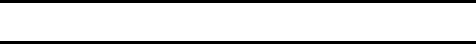
1 English
CONTENTS
CONTENTS ...........................................................................................1
QUICK SEARCH BY OPERATION ........................................................5
CHECKING THE INCLUDED ACCESSORIES ......................................9
How to use the accessories ..........................................................11
Media cards that can be used with this camera ............................14
SPECIAL FEATURES ..........................................................................15
Movable monitor for any shooting angle .......................................15
Capture still shots while recording a video clip .............................16
Easy to shoot vertically oriented photos .......................................16
Lots of accessories for optimal use of your captured images .......17
SYSTEM MAP .....................................................................................18
SETUP
PARTS NAMES ...................................................................................19
CHARGING THE BATTERY PACK .....................................................21
Recharging the battery pack .........................................................22
INSTALLING THE BATTERY PACK AND CARD ................................23
Install the battery pack ..................................................................23
Install the card ..............................................................................25
TURNING THE CAMERA ON AND OFF .............................................26
Turning on the camera ..................................................................26
Turning on the camera when the power save (sleep) function is
active ........................................................................................26
Turning off the camera ..................................................................27
OPERATION BUTTONS ......................................................................28
DATE AND TIME SETTING .................................................................30
SCREEN DISPLAY ..............................................................................33
BASIC OPERATION
BEFORE TAKING PICTURES .............................................................35
For best results .............................................................................35
Using the autofocus ......................................................................36
Switching between the shooting mode and playback mode .........38
Switching the display mode ..........................................................39
Hints for taking pictures ................................................................40
VIDEO CLIP RECORDING AND PLAYBACK .....................................41
Recording video clips ....................................................................41
Playing back a video clip ..............................................................42


















