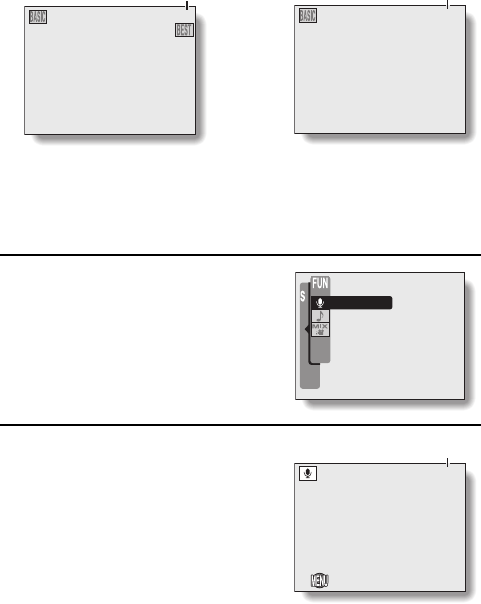
œ When the remaining number of images or the remaining video recording
time is “0”, it may be possible to capture a few more images by changing
the shooting mode, setting a lower resolution setting (see page 61), or
selecting a different compression setting (see page 101).
<Sequential shots shooting mode> <Video clip shooting mode>
Checking the remaining audio recording time
1
Display the Option Fun Mode Screen
(see page 87).
2
Press the arrow button to select the
audio recording icon a, and press
the SET button.
œ The Audio Recording Screen
appears, and the remaining recording
time appears in the upper right of the
LCD monitor.
12
12
12
2.8
1/30
Remaining number of images
00:46
00:46
00:08
*Depending on the card capacity, hr:min:sec
Remaining time (min:sec)*
AUDIO REC
AUDIO PLAYBACK
SLIDESHOW
AUDIO REC 14:00
SHUTTER FOR REC
BACK TO MENU
*Depending on the card capacity, hr:min:sec
Remaining time (min:sec)*
SX711/EX, GX, U (VPC-J1 GB) Tue. Feb., 25/2003
English
154


















