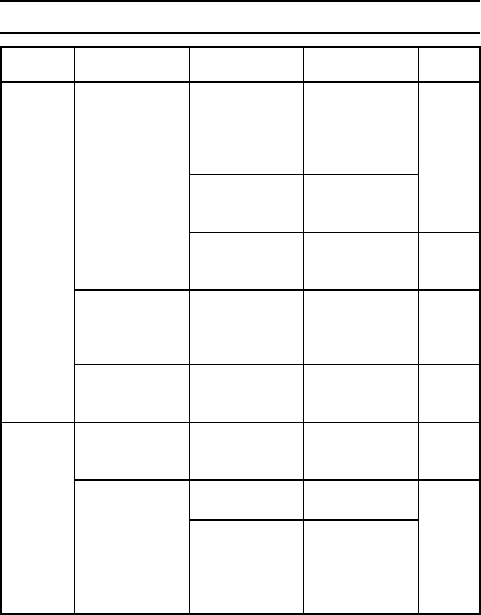
Problem Cause Action
Reference
page
Connecting
to a TV
No image or
sound.
The digital
camera is not
correctly
connected to the
TV.
Follow the
instructions to
make the
connection
correctly.
168
The TV input is
not set correctly.
Set the input on
the TV to
“VIDEO”.
The TV system
setting is not
correct.
Set to the
correct TV
system.
145
There is no
sound.
The volume
setting on the
digital camera is
too low.
Select the
volume icon N
and adjust the
volume.
80
The edge of the
image is cut off.
This is a
characteristic of
the TV.
Not a
malfunction. 168
Image
editing
You cannot add
a voice memo or
rotate an image.
The protect
mode is set.
Cancel the
protect mode. 81
The “CANNOT
RESIZE”
message
appears.
The resolution is
4.
It is possible to
resize to 2.
120
The resolution is
2.
Resize is not
possible. Select
an image with a
resolution of
4 or higher.
TROUBLESHOOTING
SX711/EX, GX, U (VPC-J1 GB) Wed. Feb., 26/2003
187
English


















