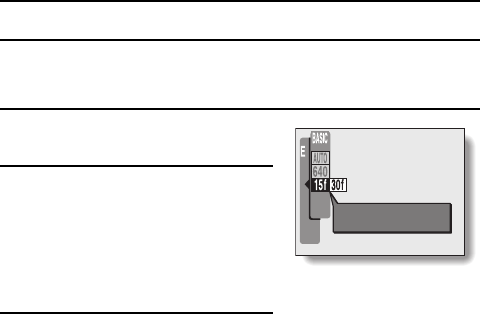
FRAME RATE SETTING
The frame rate is the number of frames shot each second in a video clip. The
higher the frame rate during recording, the smoother the video playback
appears. On the other hand, a higher frame rate uses more memory.
1
Set the camera to the video clip
shooting mode (see page 41).
2
Set the camera to the BASIC
shooting mode (see page 50), and
select the frame rate menu.
{: The video clip will be recorded at
a rate of 15 frames per second.
}: The video clip will be recorded at
a rate of 30 frames per second.
3
Select the icon for the desired frame
rate, and press the SET button.
00:10
FRAME RATE
15FRAME/SEC
SX711/EX, GX, U (VPC-J1 GB) Tue. Feb., 25/2003
65
English


















