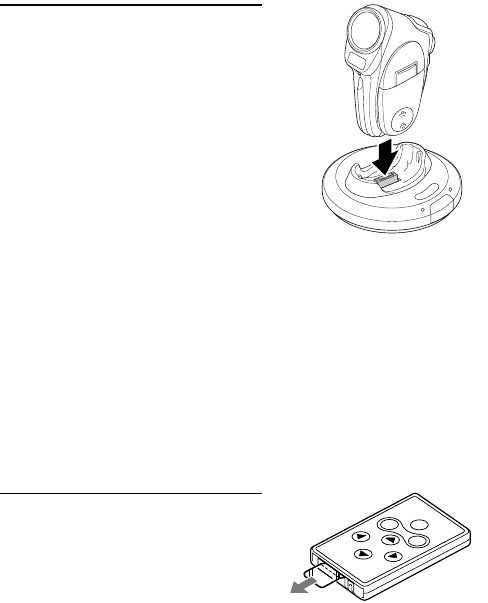
English
132
Set the camera in the docking station
1
Close the camera’s monitor unit,
and set it in the docking station.
e Note the camera’s orientation and
the position of the docking station
terminals, and insert the camera
firmly.
e Recharging begins as soon as the
camera is set in the docking
station.
e During charging, the charging
indicator lights red. When charging
is complete, the charging indicator
lights green.
e If there is a battery malfunction or if the camera is incorrectly set in the
docking station, the charging indicator flashes red, and the docked
camera’s multi-indicator flashes red. Set the camera in the docking
station correctly.
Preparing and using the remote control unit
Use the supplied remote control unit to play back data from the docked
camera.
Prepare the remote control unit
The remote control unit comes with the battery already installed at the time
of purchase.
1
Pull out and remove the protective
battery insulating sheet.
e The remote control unit becomes
operative when the insulating sheet
is removed.


















