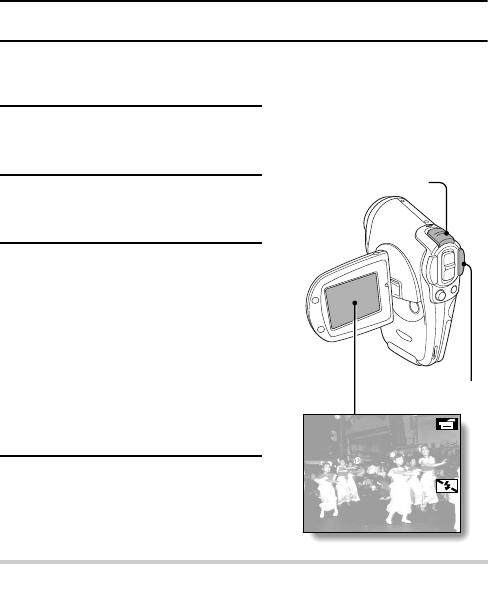
47
English
CAPTURING IMAGES
Recording video clips
1
Turn on the camera (page 37).
2
Set the main switch to REC.
3
Press the video clip recording
button [l] to start recording.
e Recording begins. During shooting,
X appears in the LCD monitor.
e It is not necessary to continue
pressing the video clip recording
button while shooting.
4
End the recording.
e Press the video clip recording
button again to stop recording.
Note
Focus lock during video clip recording
e The autofocus can be set to a fixed focus during video clip recording if you
toggle the SET button up. When the autofocus is fixed, the p icon appears
on the LCD monitor.
00:00:15
Video clip recording button
Main switch
BASIC MODE
SHOOTING


















