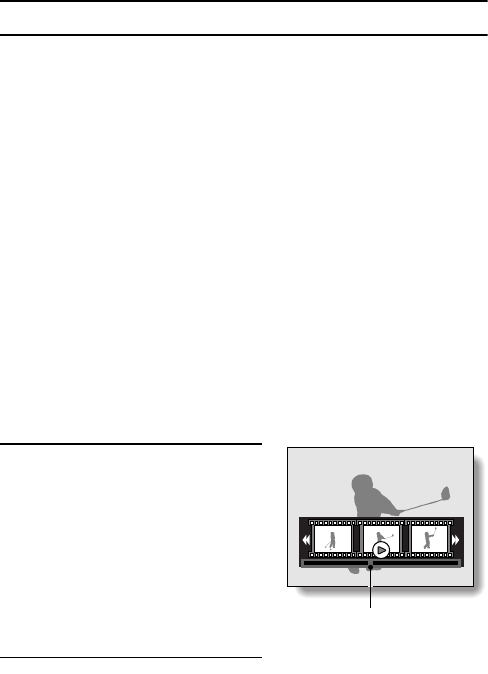
65
English
VIEWING IMAGES
To play back one image at a time (single-frame step)
e During forward playback
After pausing playback, toggle the SET button to the right.
For slow playback, press and hold the SET button to the right.
e During reverse playback
After pausing playback, toggle the SET button to the left.
For slow reverse playback, press and hold the SET button to the left.
To accelerate playback
e 15x fast forward playback
During normal playback, toggle the SET button to the right.
e 30x fast forward playback
During 15x playback, toggle the SET button to the right.
d During fast forward playback, the audio is not heard.
d If you toggle the SET button to the left, the images are played back in
reverse (the audio is not played back).
e Return to normal playback speed
Press the SET button.
JOG playback
JOG playback lets you display the previous frame or next frame, as well
as search for a particular frame during playback.
1
In the video clip playback stop or
pause mode, toggle the SET button
up.
e The JOG Playback Screen
appears.
Fast forward:
Toggle the SET button to the right.
Rewind:
Toggle the SET button to the left.
Playback:
Press the SET button.
2
Toggle the SET button down.
e You are returned to the Playback
Screen.
Position of currently displayed
frame


















