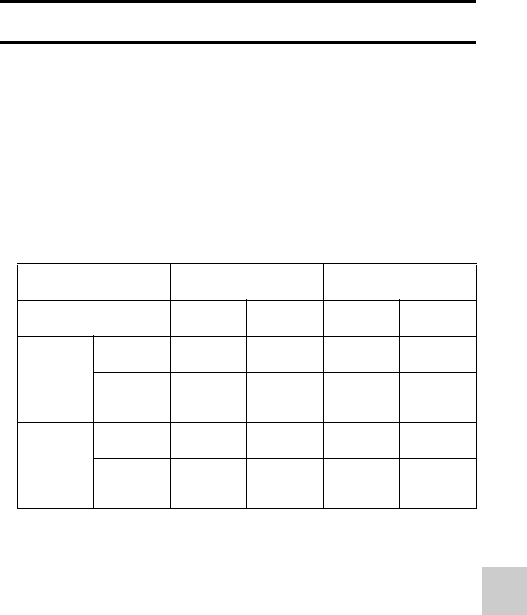
CONNECTING TO A TV
English 156
PLAYING BACK ON A TV
iAfter connecting the camera to the television, switch the TV input to the
terminal to which the camera is connected.
iWhen the camera is connected to a TV, no image appears on the camera’s
monitor.
iThe playback method is the same as when viewing images on the
camera’s monitor.
Audio playback: see page 83
iThe same playback procedure as when playing back with the camera is
used to play back audio recordings as well.
<About the image display>
When the camera is connected to a TV, the images appear either on the
camera or the TV.
m: Output n: Not output
h If the dedicated AV interface cable is connected or disconnected during
recording or playback, recording/playback is discontinued.
“TV SYSTEM” setting
(page 142)
NTSC PAL
Supplied AV interface
cable
Not
connected
Connected
Not
connected
Connected
Recording
mode
Camera
monitor
mnmm
TV —
m
(Field of
view 90%)
— n
Playback
mode
Camera
monitor
mnmn
TV —
m
(Field of
view 90%)
—
m
(Field of
view 90%)


















