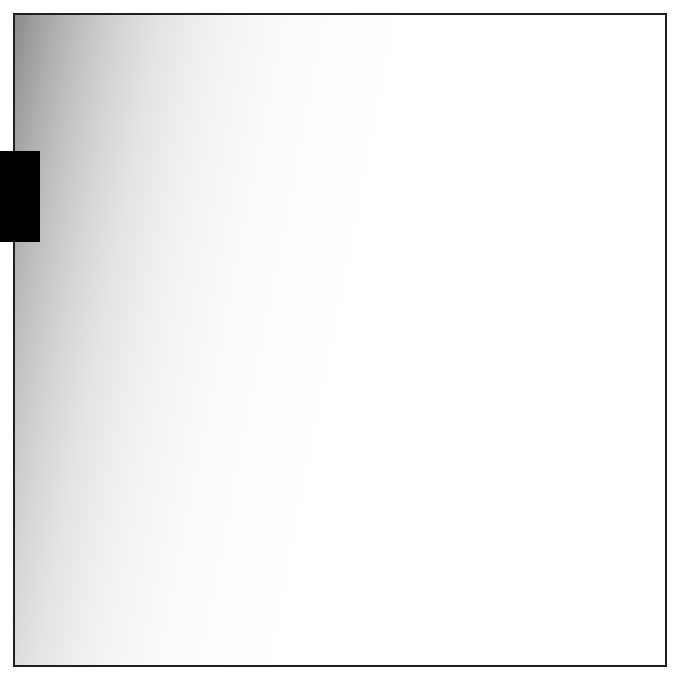
English
Back View ......................................................................................................................2
Top View ........................................................................................................................3
Bottom View ...................................................................................................................3
Left / Right View .............................................................................................................4
LED Indicators ........................................................................................4
Camera Buttons .....................................................................................5
Navigation Buttons .........................................................................................................5
The Scene Button ..........................................................................................................8
Function Buttons ............................................................................................................9
LCD screen ...........................................................................................10
Capture/Video Mode Display .......................................................................................10
Camera Setup ..........................................................................16
Attaching the Wrist Strap ....................................................................16
Inserting the Battery ............................................................................16
Inserting an SD/SDHC Memory Card ..................................................17
Charging the Battery ............................................................................18
Charging the Battery with USB power ...............................................18
Turning On ............................................................................................18
First Time Use ......................................................................................19
Getting Started ........................................................................20
Taking your First Photo .......................................................................20
Anti-Shake Function .....................................................................................................20
Using Macro Mode .......................................................................................................21
Setting the Flash Mode ................................................................................................21
Using the Zoom in/out Function ...................................................................................21
Using the Self-timer and Burst Photography ................................................................22
Setting the Scene Mode ...............................................................................................23
Face and Smile Detection AF/AE Function ..................................................................24


















