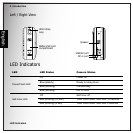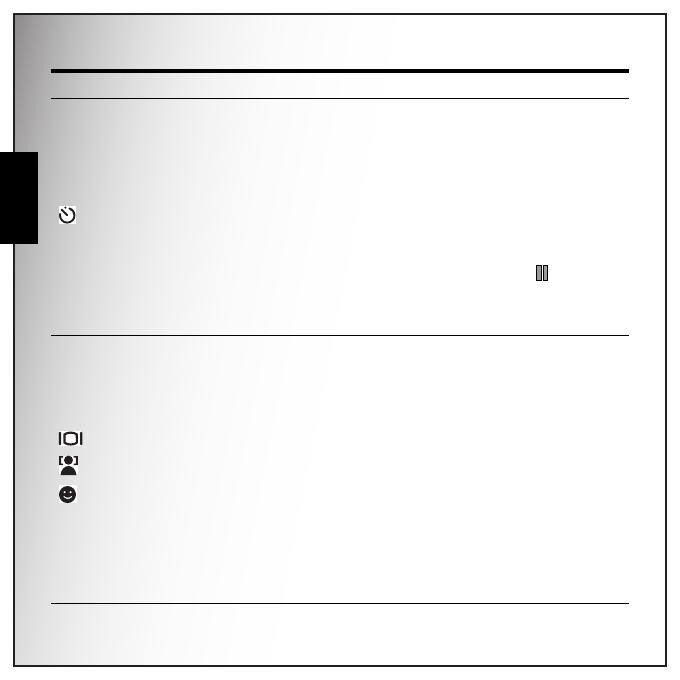
6 Introduction
Camera Buttons
English
Right/Self-timer/
Burst mode
1. Move right in the OSD menus
2. In Capture mode:
• Press to scroll through the Self-timer/Burst/Multi-Burst mode
• Press to pan right in AF area selection
3. In Video mode:
• Press to scroll through the Self-timer options
4. In Playback mode:
• Press to pan right in zoom in mode
• Press to navigate to next image in single up
• Press to move right in the thumbnail display
• Press to fast forward video playback during Pause mode
5. In USB mode:
• MSDC: N/A
• PTP: Press to select the next image in This Image submenu
Down/Screen/
Face Detection/
Smile Detection
1. Move down in the OSD menus
2. In Capture mode:
• Press to scroll through face detection,smile detection,extra icons
disappear and all icons turn back on LCD screen.
Note: Face and smile detection functions are not available in Sport,
Landscape, Night Landscape, Fireworks, and Copy modes.
• Press to pan down in AF area selection
3. In Video mode:
• Press to turn off extra icons on the LCD screen, press again to turn
all icons back on the LCD screen
4. In Playback mode:
• Press to pan down in zoom in mode
• Press to move down in the thumbnail display
• Press to show the file information
5. In USB mode:
• MSDC: N/A
• PTP: Press to scroll down through a menu
Icon Button Function