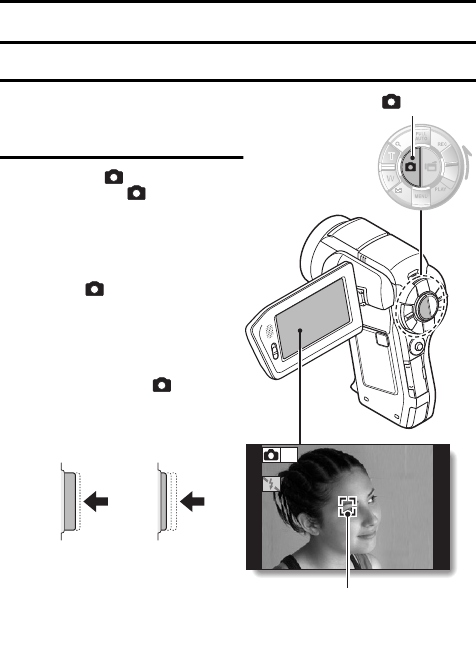
75 English
SHOOTING SINGLE SHOTS
Capture a still image (single-shot).
1 Turn on the camera (page 40),
and set it to the recording
mode (page 46).
2 Press the [ ] button.
1 Press the [ ] button
halfway.
h The autofocus operates,
and the image is focused
(focus lock).
2 Continue to gently press
the [ ] button all the
way.
h The shutter releases and
the image is captured.
h You can view the captured
image on the monitor by
keeping the [ ] button
depressed when you
capture the image.
8
M
-
S
Target mark
[] button
12


















