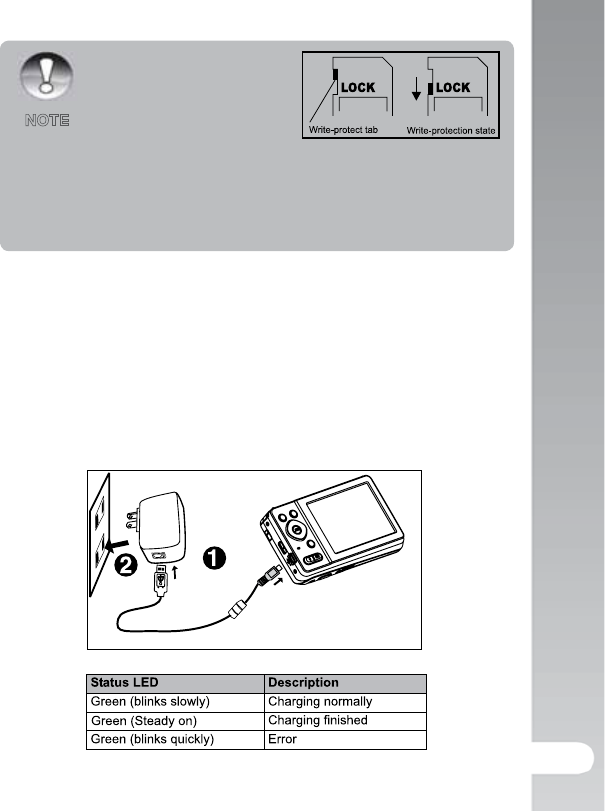
Getting Started >>
19
To prevent valuable data from
being accidentally erased from
an SD/SDHC memory card, you
can slide the write protect tab (on
the side of the SD/SDHC memory
card) to “LOCK”.
To save, edit, or erase data on an
SD/SDHC memory card, you must unlock the card.
To prevent damaging of an SD/SDHC memory card, be sure to turn off
the power when inserting or removing the SD/SDHC memory card. If
inserting or removing the SD/SDHC memory card with the power on,
the camera will automatically turn off.
NOTE
Charging the Battery
The battery is not fully charged at the time of purchase. Fully charge the
battery and discharge it for at least one complete cycle before use to
maximize its performance and lifetime.
1. Connect camera to USB-AC adapter with USB cable.
2. Insert the plug into a wall outlet.
3. Camera display will show two selections: “PC” or “Charge”.
Select “Charge” and press the Set button.
* Note: The Green status light will turn off approximately
12 hours after charging is complete.
*


















