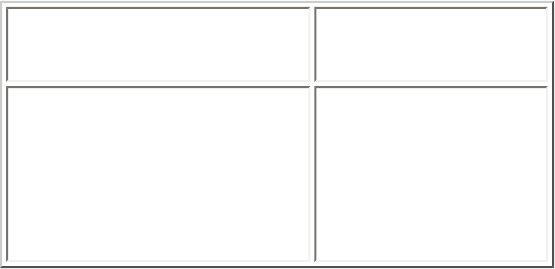
1. Set the "A" on the Shutter Speed Dial against the Shutter
Speed Index Line.
2. Use the F-Stop Ring to set the desired f-stop number against
the Index Line.
3. When you press the Exposure Indication Switch, the correct
shutter speed for automatic exposure. will be shown by the
Shutter Speed Indicator in the Viewfinder.
4. When the Shutter Speed Indicator is within the orange band.
this means a slow shutter speed. You should either select a
different f-stop setting. or pay particular attention to camera
shake.
5. When the (up triangle) Overexposure mark or the (down
triangle) Underexposure mark appears, you should select another f-
stop number, as the exposure is incorrect.
* When set to "A". the Shutter Speed Dial is locked into position.
4www.butkus.org
Lighting Conditions
F-stop number
range
Indoors
Outdoors, cloudy
Outdoors, sunshine
Beach in mid-summer
and snow scenes
F/2 - F2.8
F4 - F5.6
F8 - F11
F11 - F16
With film speed ASA 100
9. MANUAL PHOTOGRAPHY
www.orphancameras.com


















