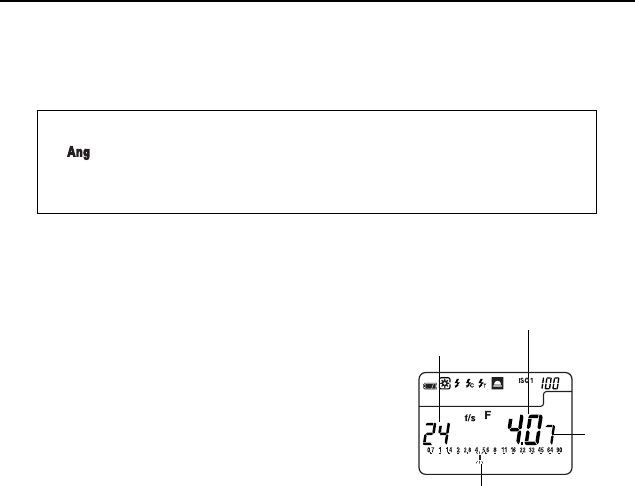
-20-
4. Setting the shutter angle (L-758CINE only).
It is possible to set the shutter angle by turning the Jog wheel while pressing Mode
button and ISO2 button .
Note:
• Shutter angle: The angle can be set in the range of 1°to 10° (in 1° steps), 15° - 270° (in
5° steps) as well as, 12°(=11.25°), 17°, 22°(=22.5°), 144° and 172°.
• " " is displayed continuously on the LCD display if the shutter angle is set to any
value other than 180°.
• Press both the Mode button and ISO2 button to confirm the shutter angle since it is not
displayed.
Reference:
• This setting is only valid when the shutter speed is set to display cine speed (f/s).
5. Press the Measuring button to take a
measurement. Release the Measuring button to
complete the measurement. The measured value
(f stop value) will be displayed. While pressing
the measuring button, the meter measures
continuously until it is released.
Reference:
• You can select aperture scale or EV scale by holding Mode button and pressing AVE./ EV.
• The L-758DR/758D displays the measured aperture value in either full or 1/3 stop increments
on the analog scale from f/0.7 to 90, while L-758CINE displays it in either full or 1/3 stop
increments on the analog scale from F0.5 to F64.
• Readings outside the display range or beyond the measuring range are similar to the previous
instruction (see page 16).
Set shutter speed
Measured f stop
on analog display
Measured f stopvalue
5. Measurement
1/10
f stop


















