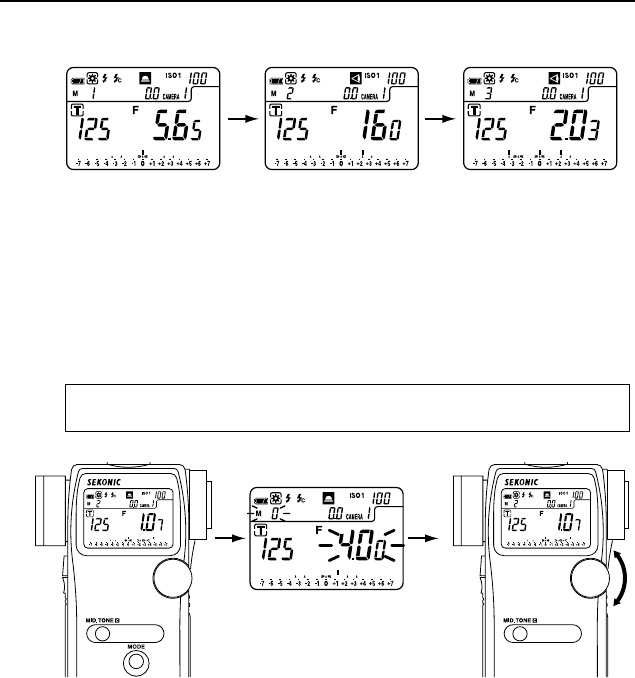
-50-
2) After setting the Mid.Tone (ex.Incident reading), take measurements (highlight or shadow,
etc. with spot reading) and memorize them to see if measurements are within Dynamic
range or Clipping points.
3) Adjusting Mid.Tone Value
If it becomes necessary to change the measured mid-tone value, press and hold down
the MODE button while pressing the MID.TONE button (M 0 will start to blink) this will
lock the mid-tone value on the scale. After the mid-tone is locked press and hold down
the MID.TONE button and rotating the Jog wheel until the mid-tone value is positioned
where it is desired.
7. Camera Exposure Profiling
NOTE:
• If you do not lock the mid-tone value (MODE than MID.TONE = "M 0" blinking) the mid-
tone scale will shifts to the last measured value when you press the MID.TONE button.
Mid. Tone Measure and memorize Measure and memorize
F5.65 the Highlight the Shadow
F160 F2.03
Mid-tone recall mode Mid-Tone adjustment
with Jog Wheel


















