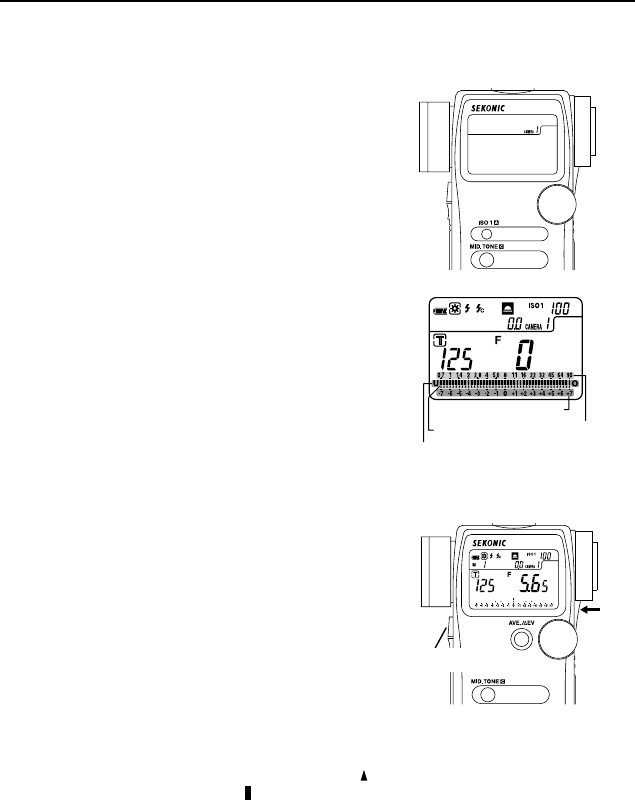
-48-
7. Camera Exposure Profiling
3. How to use Exposure Profiling mode
3-1 Selecting Camera Exposure Profiling
Preset Camera Exposure Profiles (Camera 1, 2 and 3) can be recalled.
1) Press and hold down the ISO 1 button ,while
pressing the MID.TONE button to select the
desired Camera profile (Camera 1, 2 or 3).
NOTE:
• Holding down the MID.TONE button first and
pressing ISO1 button makes the last
measurement value “Mid.Tone” as standard
value. Be sure to hold the ISO1 button first and
press the MID.TONE button to select the desired
camera profile.
3-2 Analog scale
The analog scale indicates the last measured value,
memorized, contrast, and averaged value, clipping
point and dynamic range on the LCD. As you can see
in the figure on the right, it is composed of four scales.
3-2-1 Aperture scale
The Aperture scale can be displayed in all mode except Aperture priority mode. Aperture
values are displayed as measured values (last measured value, memorized, contrast
and averaged value) on this scale.
3-2-2 EV scale
It can be displayed in all modes except mul-
tiple flash mode.Aperture scale or EV scale
can be switched by holding the Mode button
and pressing the AVE./ EV button .The
EV scale can display a memorized measured
value (ex.Incident reading) as a standard value
(Mid.Tone), and display it on the EV scale as
+/- 7EV from the MID.TONE in 1/3 step incre-
ments.
1) After taking a measurement by pressing the Measuring button ,pressing either the
Memory button ,MID.TONE button or AVE./ EV button stores the measured
value as zero in the middle of the EV scale representing the MID.TONE value. Pressing
MID.TONE button will display a blinking “ ” on the scale. Pressing AVE./ EV button
will display a blinking “ ” on the scale.
If the MID.TONE button is not pressed,the measured value will be set automatically in
the middle of the EV scale.(See the section “3-2-3”)
Reference:
• In custom setting (see page 40), it is possible to select which value (last measurement,
first memorized value or last memorized value) will become the middle value on the EV
scale if the MID.TONE button is not pressed.
Memory button
Value display scale
EV scale
Clipping and Dynamic range icons
Aperture scale


















