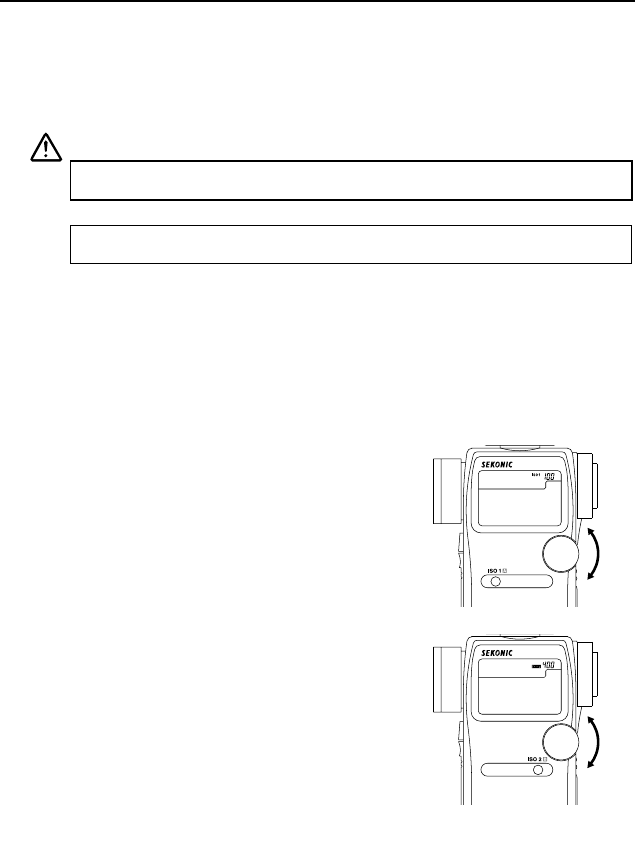
-8-
5. Auto Power Off function
1. To conserve battery power, the meter will turn off about twenty minutes after last use.
2. Whether the Auto Power Saving feature turns the power off or the Power button is pressed,
the settings and measured values remain stored in memory. When the Power button is pressed
again the last settings are displayed.
Reference:
• The power shuts off automatically after 1 minute when the power button is pressed and held.
• Auto power off time is adjustable in Custom settings. (See page 40 for details)
6. Setting ISO 1 sensitivity
1. Hold down the ISO1 button and turn the Jog wheel
to select the desired ISO sensitivity.
2. You can also change the ISO sensitivity after taking
measurements. The new value is automatically
displayed.
7. Setting ISO 2 sensitivity
1. This feature is useful when using a different ISO
sensitivity (film or digital), Polaroid proofing film, or for
exposure correction (when using a filter, extension
tubes, bellows factor or another camera etc.).
2. Hold down the ISO 2 button and turn the Jog wheel
to select the desired ISO sensitivity.
3. Once this is set, after taking a measurement, the mea-
sured value for the second ISO sensitivity will be dis-
played when the ISO 2 button is pressed.
4. You can also change the second ISO sensitivity after
taking measurements. The new value is automatically
displayed.
3. Before Using
4. Replacing the battery during measurement or when using the memory function
1. Always turn the power OFF before replacing the battery. If the battery is removed with the
power ON, measurements and settings in memory can no longer be recalled.
2. If after replacing the battery, or during measurements, strange screens (displays that have not
been set) appear on the LCD, or nothing happens, no matter what button is pushed, remove the
battery and wait at least ten seconds and then replace the battery. This allows the software to
automatically reset.
WARNING:
• Never place batteries in fire, short, disassemble, or heat them. The batteries might break
down, and cause an accident, injury or pollute the environment.
Reference:
• The following settings are possible when using custom setting function P40.
1. It is possible to set ISO 2 for Filter compensation. These values can be set within a range of
±5 EV in 1/10 steps and are display in the ISO 2 area.
2. Filter factor number compensation enables you to set seven types of filters frequently used
in the CINE industry. (Kodak Wratten Filters)(L-758CINE only)
NOTE:
• A three second pause between power on and off is recommended to avoid damage to
the meter.


















