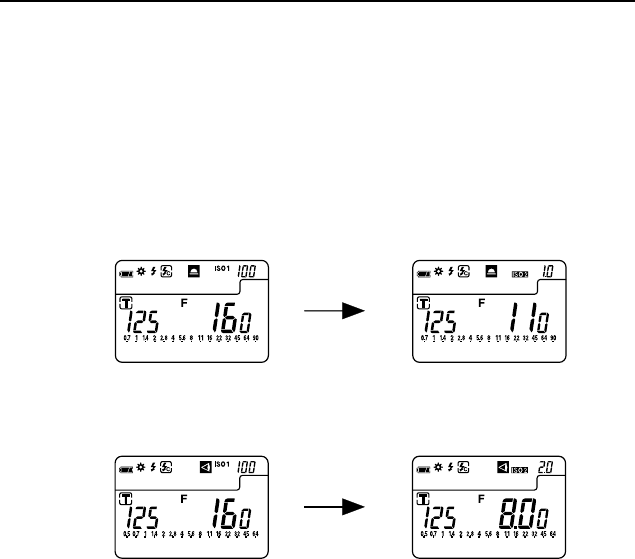
-38-
6. Advanced Functions
8. Filter compensation
8-1 Filter compensation (1)
It is possible to compensate for filter factor within a range of ±5.0 EV in 1/10 steps. The measurement
corresponding to the set compensation and can be displayed while pressing ISO2 button .
Highlight and shadow compensation values can also be enter for quick exposure metering.
1. Select setting number 1 and item number 1 in the custom setting mode (see page 40).
2. Set the desired compensation by turning the Jog wheel while pressing ISO2 button.
• In case of filter compensation
When attaching the filter with 1.0 step exposure factor to the camera, set “1.0” in ISO2 indicator
by rotating Jog wheel while pressing ISO2 button.
• In case of highlight measurement compensation
When compensating plus 2 steps from highlight measurement, set “2.0” in ISO2 indicator by
rotating Jog wheel while pressing ISO2 button.


















