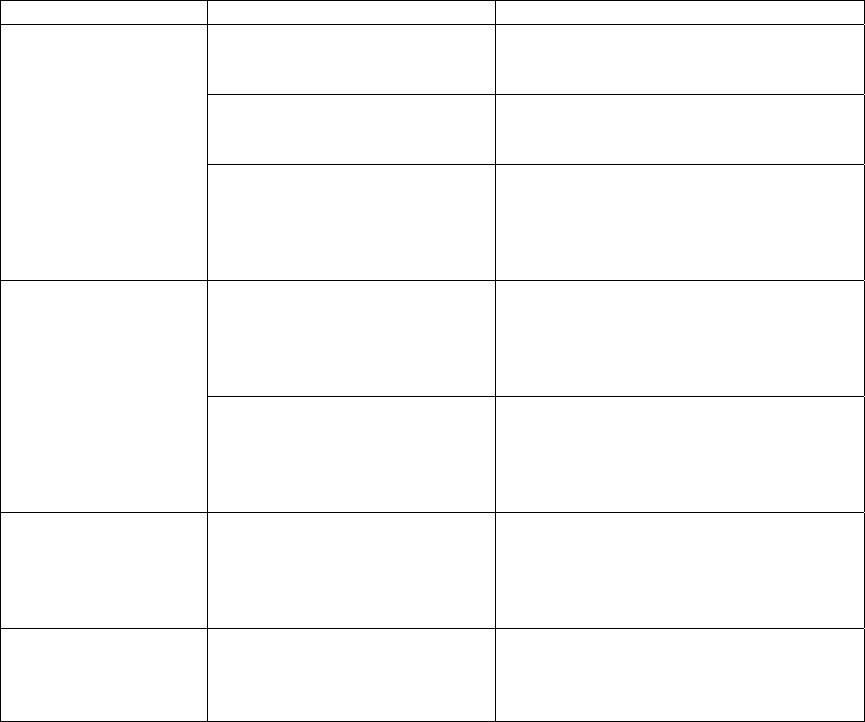
27
TROUBLESHOOTING
Problem Possible cause Solution
The batteries are discharged. Replace the batteries with freshly
charged ones.
The batteries are inserted
incorrectly.
Check the battery orientation.
The camera has no
power.
Is the camera connected to a
computer?
The camera’s buttons are not
functional when connected to a PC.
Disconnect the camera to take more
pictures.
Is the camera’s power on? The camera powers off automatically
after 60 seconds. Make sure the
camera’s power is ON before taking a
picture.
The camera won’t
take a picture.
Is the camera connected to a
computer?
The camera’s buttons are not
functional when connected to a PC.
Disconnect the camera to take more
pictures.
The pictures are
blurry.
The camera or subject was
moving when the picture was
taken.
Hold the camera steady to take
pictures. Or use a tripod and set the
tripod on a flat surface to ensure
steadiness.
The picture is too
light.
You are facing a bright light
when taking the picture.
Change the angle of the picture so that
bright lights do not shine directly
towards the camera lens.


















