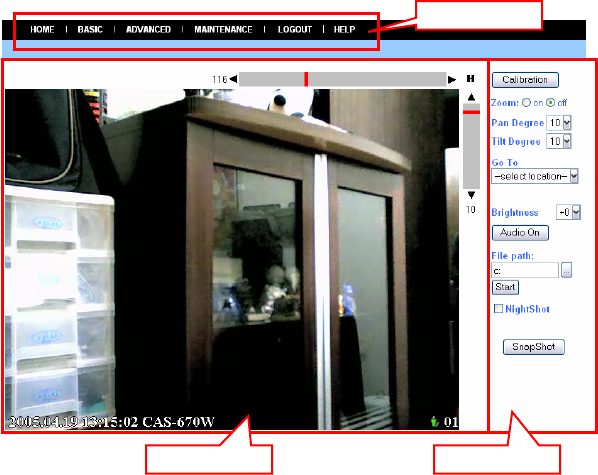
Video Show Area Control Buttons
Menu Bar
Home Window
z Menu Bar – in the top of the window, containing six items
that allow you to setup the camera.
z Video Show Area – allows you to view the image from the
camera. You can adjust the viewing angle by using the
Slider bars.
z Control Buttons – contains some buttons that allow you to
control the camera’s viewing angle, position, audio, etc.
21


















