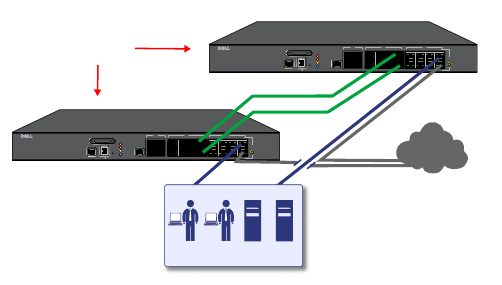
38 | Configuring a Stateful HA Pair
Initial High Availability Setup
Before you begin the configuration of HA on the Primary
Dell SonicWALL security appliance, perform the following
tasks:
• Determine which interfaces should be used as the HA Control
Link and the HA Data Link. Remember, they must be the
same ports on each appliance.
• On the bottom panel of the appliance that will run as the
Secondary device, locate the serial number and write the
number down. You need to enter this number in the High
Availability > Settings > HA Devices page.
• Verify that the Primary and Secondary appliances are
registered on MySonicWALL, running the same SonicOS
versions.
• Ensure the Primary and Secondary security appliances’ LAN,
WAN, and other interfaces are properly connected for failover.
• Connect the HA Control and Data Links on the Primary and
Secondary appliances with appropriate cables.
• Turn on the Primary Dell SonicWALL security appliance first.
Then, turn on the Secondary Dell SonicWALL security
appliance.
Configuring High Availability Settings
The first task in setting up HA after completing Initial Setup,
page 14 is configuring the High Availability > Settings page
on the Primary Dell SonicWALL security appliance. Once you
configure HA on the Primary appliance, it communicates the
settings to the Secondary appliance.
To configure HA on the Primary Dell SonicWALL, log in to your
Primary appliance and perform the following steps:
1. Navigate to the High Availability > Settings page.
2. On the General tab, select Active / Idle from the Mode
dropdown menu.
3. Select the Enable Stateful Synchronization checkbox.
4. Next, navigate to the HA Devices tab and type in the serial
number for the Secondary appliance.
5. Navigate to the HA Interfaces tab and specify an HA
Control Interface and an HA Data Interface.
6. Click Apply to save these settings. All settings will be
synchronized to the Secondary appliance, and the
Secondary appliance will reboot.
SonicWALL NSA 6600
CONSOLE
SDHC
MGMT
X19 X17
X16
X14 X12 X10 X8 X6 X4
1GE1GE
10GE
BYPASS
STATUS
X2 X0
X1X3X5X7
X9X11X13X15
X18
M0
ALARM
TEST
PWR
SonicWALL NSA 6600
CONSOLE
SDHC
MGMT
X19 X17
X16
X14 X12 X10 X8 X6 X4
1GE1GE
10GE
BYPASS
STATUS
X2 X0
X1X3X5X7
X9X11X13X15
X18
M0
ALARM
TEST
PWR
Internet
Dell SonicWALL
HA/Failover Pair
Dell SonicWALL NSA Appliance 1
Dell SonicWALL NSA Appliance 2
HA Control Link
HA Data Link
Local Network


















