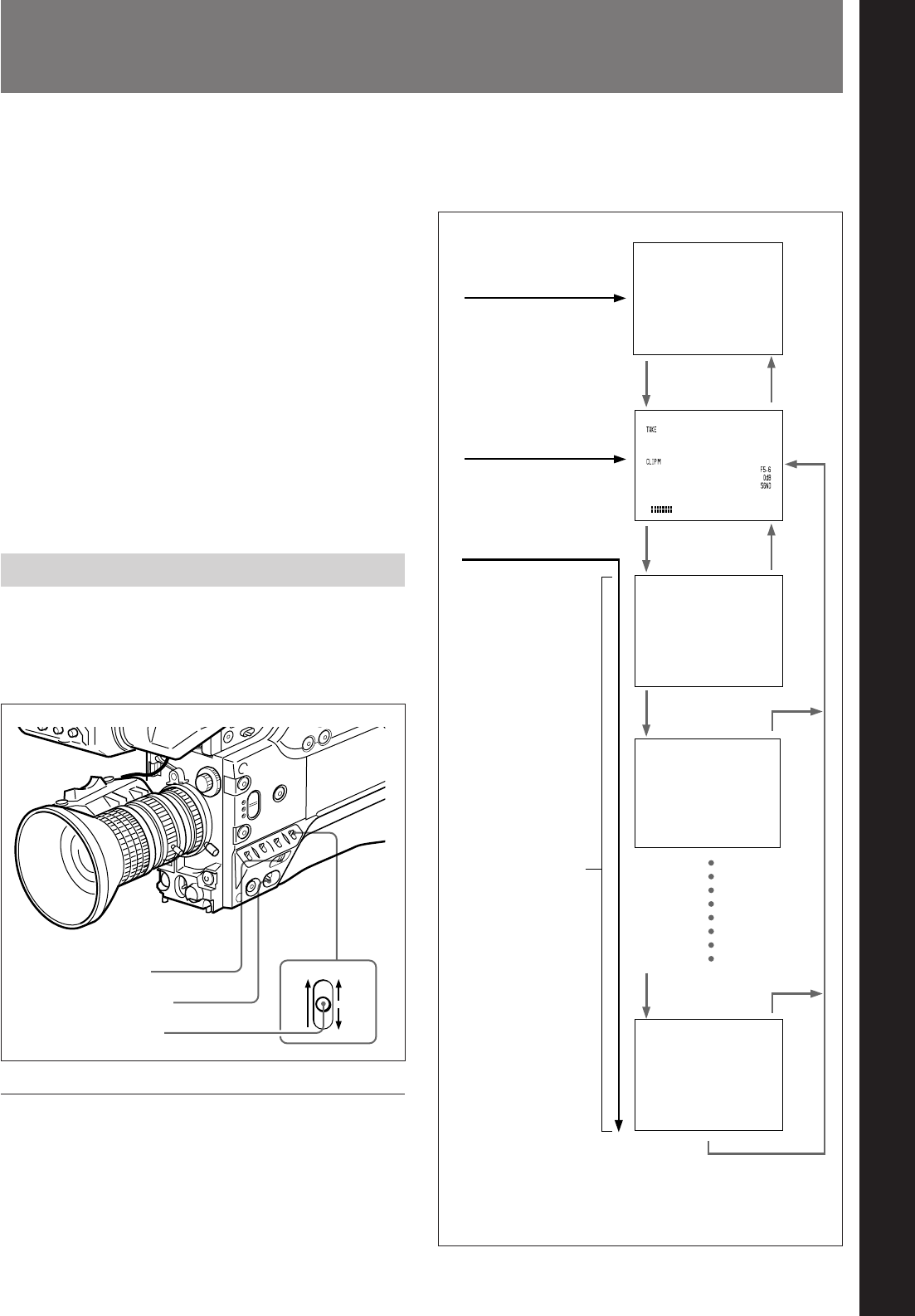
Chapter 4 Viewfinder Screen Indications and Menus 73
Chapter 4 Viewfinder Screen Indications and Menus
ON OFF
MENU
STATUS
mA.IRIS : ±0
DTL LEV: ±0
M.BLACK: ±0
STRETCH: ±0
SHUTTER: OFF
mTITLE IND(YESmPUSH)
T : A 3200K
RS:STD
R:STD
+:OFF
E
I
IX
I
I
T
C
H
.
A
C
W
A
M
D
OFF
:
S
S
BATT: 13.0V
TCG 12:34:56:00
NG AUTO BLACK
-OK-
198
:LOW LIGHT 98 04 01
SS : 1/1000 10:00AM
REC
mSKIN DTL:OFF
DL LEV :STD
“CHECK DIAG” appears before basic menu page 1
when the self diagnostic function has detected an
abnormality (see page 82).
Chapter 4 Viewfinder Screen Indications and Menus
Viewfinder Screen Indications
There are four types of indication screen which appear
in the viewfinder, as follows.
• Normal indications
These show the operating state of the camcorder.
(See page 74.)
• Status indications
Pressing the MENU switch up while the normal
indications are present calls a display of current
settings. (See page 77.)
• Basic menu
This provides settings for the lens iris, shutter speed
and so forth, and also a titling screen. (See the
section “Viewfinder Basic Menu” on page 78.)
• Advanced menu
This provides settings for the center marker, zebra
pattern, viewfinder screen indications, and so forth.
(See the section “Viewfinder Advanced Menu” on
page 83.)
Changing the Viewfinder Display
Use the buttons and switches shown in the following
figure to switch the viewfinder display among the
normal indications, basic menu pages and advanced
menu pages.
Displaying the normal indications and
switching to the basic menu
To display the normal indications, move the POWER
switch to the ON position.
To switch to and from the basic menu, use the MENU
switch or MENU dial.
Display by moving the
POWER switch to the
ON position.
Switch by pressing the
MENU switch down or
press and turn the
MENU dial downward.
Display by holding the
MENU switch up while
the normal indications
are present.
a) The menu configuration differs according to the camcorder’s
switch settings, the connected VCR, and the type of input
signal. A seven-page configuration results when all of the
basic menu pages are displayed.
MENU dial
Basic menu
Status indications
Normal indications
Page 1
Page 2
Page 7
a)
POWER switch
MENU switch


















