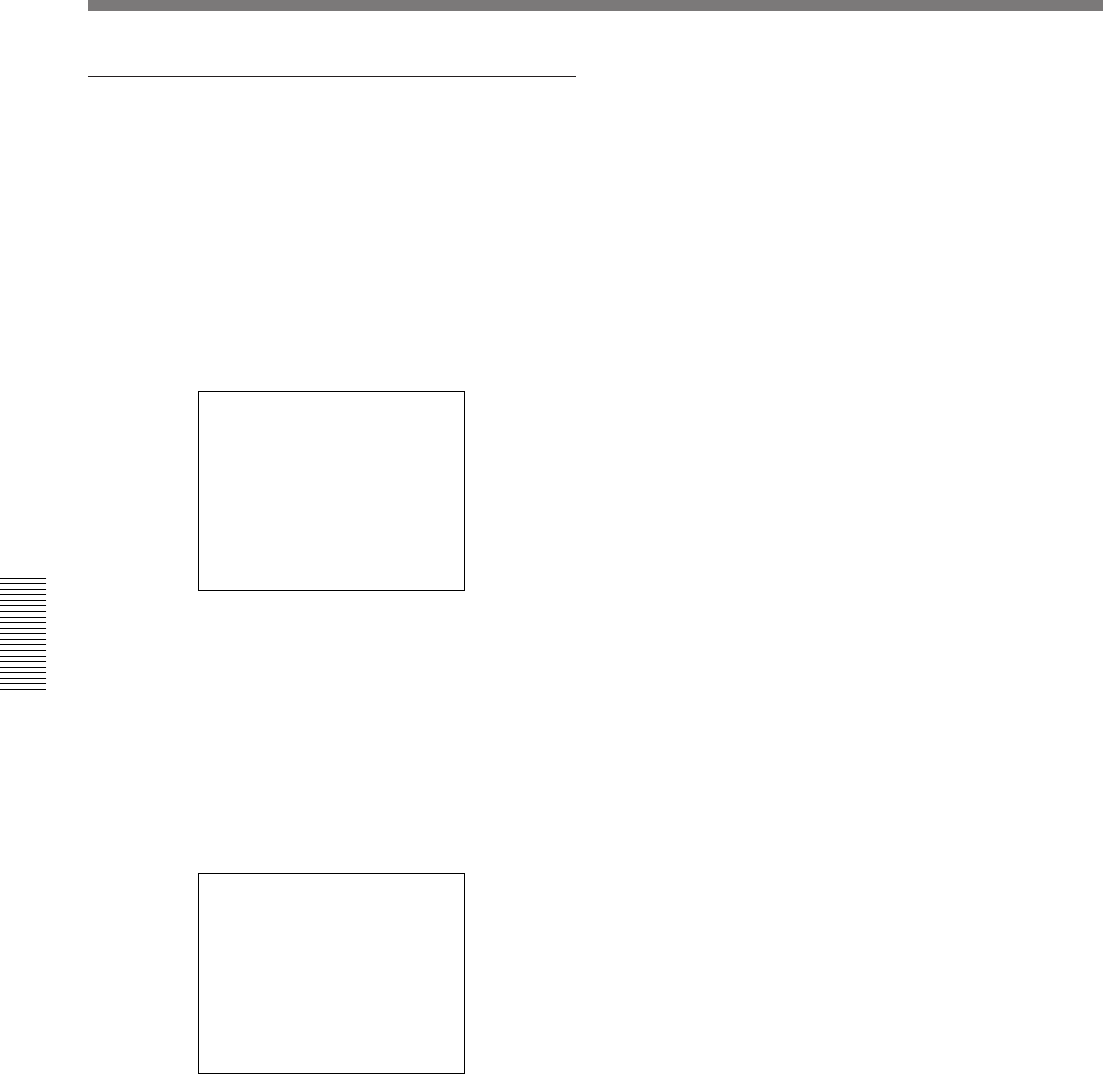
82 Chapter 4 Viewfinder Screen Indications and Menus
Chapter 4 Viewfinder Screen Indications and Menus
When “CHECK DIAG” is displayed
The “CHECK DIAG” indication appears in the status
display area whenever the camcorder’s automatic self
diagnostic function detects an abnormality. Access
this page and perform error checking. (This page is
displayed as basic menu page 1.)
“CHECK DIAG” will also be displayed if there is a
problem on the sync signal input to the GEN LOCK
IN connector. Input a proper sync signal and then
perform error checking.
mCHECK DIAG
(YESmPUSH)
To perform error checking
Press the MENU dial.
The error checking performs on the digital signal
processing (DSP) and memory circuits and the results
are displayed.
When no error is detected, “OK” appears.
Example: If an abnormality is detected in the DSP
circuit.
DIAGNOSIS
DSP :ERROR
MEMORY:OK
The error message “DIAG ERROR” appears when the
normal indications are displayed. If this message
appears, contact your Sony dealer.
Viewfinder Basic Menu


















