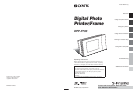7
GB
Adjusting an image quality .............59
Saving an image .............................59
Performing Batch Print (Index
Print/DPOF Print/Print All) ............60
Changing the settings of
this unit
Changing the settings ...................61
Setting procedure ...........................61
Items to set .....................................63
Using with a computer
What you can do when connected
to a computer ...............................68
System requirements ......................68
Before connecting to a computer ..69
Connecting to a computer ............70
Selecting the function of this unit .70
Using the internal memory
of this unit
Copying an image from your
computer to this unit ....................71
Disconnecting your computer ......72
Printing from a computer
Printing an image from your
computer ......................................73
Installing the software ..................73
Installing the printer driver .............73
Installing the PMB (Picture Motion
Browser) .........................................75
Printing photos from a computer .76
Printing from the PMB (Picture
Motion Browser) ............................76
Registering a browsing folder .........80
Printing from a commercially
available software application ........80
Error messages ............................84
If trouble occurs ...........................87
If the paper jams ...........................96
Cleaning ........................................97
About the Memory Cards ............100
“Memory Stick” media ................. 100
SD memory card .......................... 101
xD-Picture Card ........................... 101
CompactFlash card ...................... 101
Notes on using memory card ....... 102
Specifications .............................103
On trademarks and copyrights ..... 105
Precautions ................................105
On safety ...................................... 105
On installation .............................. 106
On cleaning .................................. 107
When disposing of this unit ......... 107
Index ..........................................108
Connecting to a computer lets you
do even more
Troubleshooting
Miscellaneous
The illustrations in this manual may differ
slightly from the actual product.