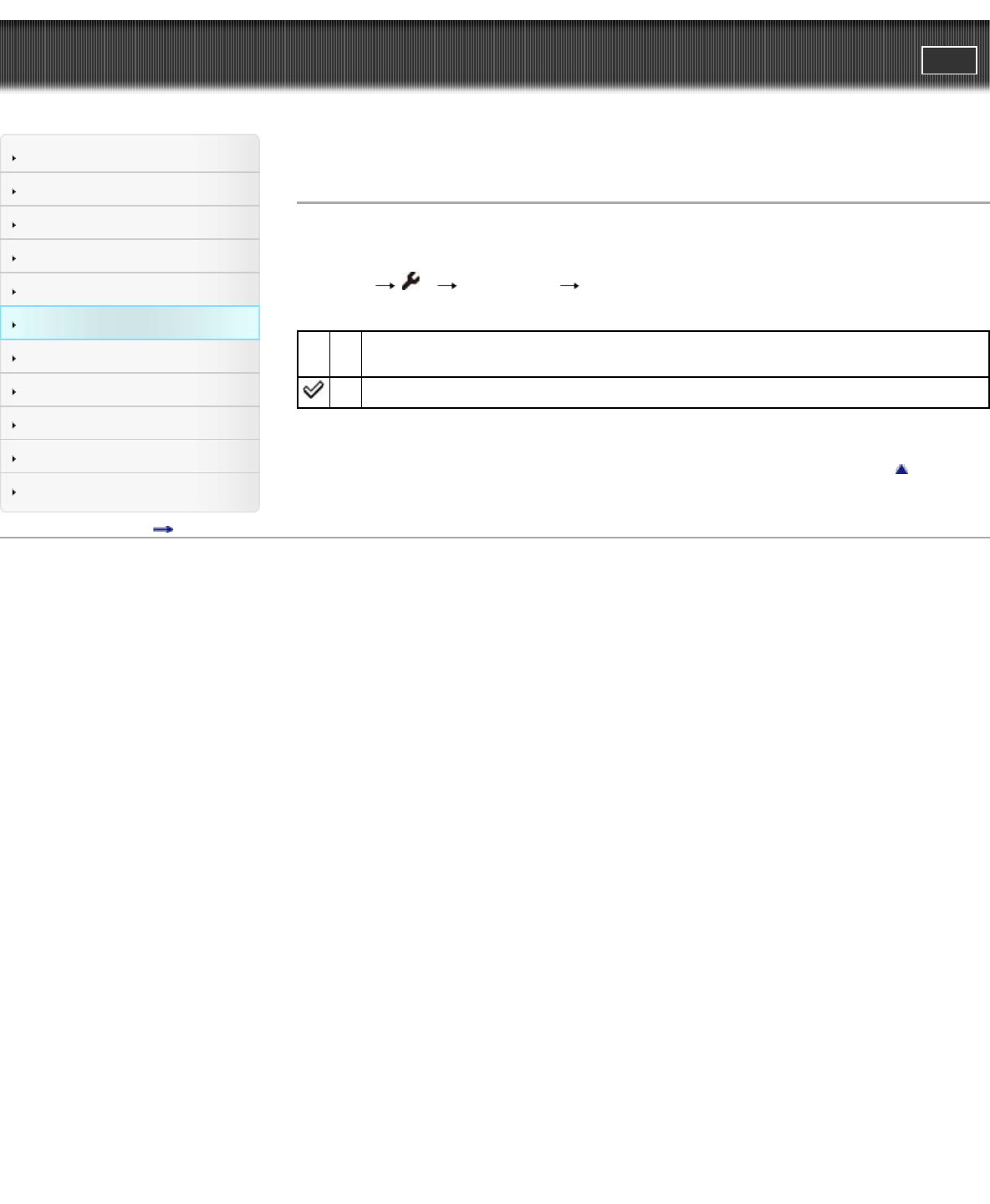
Cyber-shot User Guide
PrintSearch
Before Use
Shooting
Viewing
Using MENU items (Shooting)
Using MENU items (Viewing)
Changing settings
Viewing images on a TV
Using with your computer
Printing
Troubleshooting
Precautions/About this camera
Contents list
Top page > Changing settings > Setup menu > Demo Mode
Demo Mode
You can set whether to use a demonstration of movie playback. When there is no need to view a
demonstration, set to [Off].
1. MENU
3 [Demo Mode] desired mode
On
Automatically starts the movie demonstration when no operation is performed for about one
minute.
Off Does not perform a demonstration.
Back to top
Copyright 2012 Sony Corporation
203
Search


















