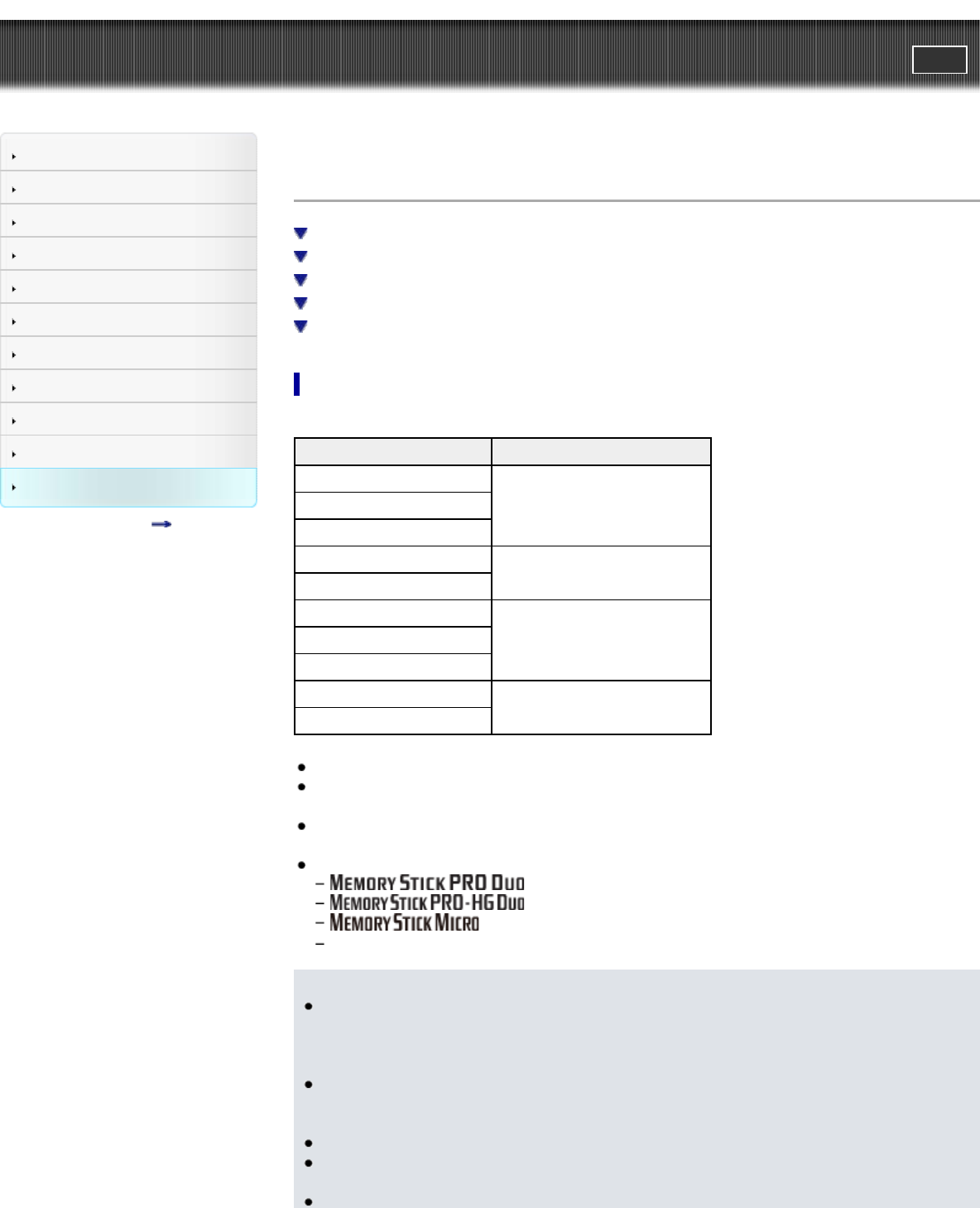
Cyber-shot User Guide
PrintSearch
Before Use
Shooting
Viewing
Using MENU items (Shooting)
Using MENU items (Viewing)
Changing settings
Viewing images on a TV
Using with your computer
Printing
Troubleshooting
Precautions/About this camera
Contents list
Top page > Precautions/About this camera > Precautions > Memory card
Memory card
Memory card
Note on using the memory card adaptor (sold separately)
“Memory Stick” media
When using “Memory Stick Duo” media with standard sized “Memory Stick” media slot
Notes on using “Memory Stick Micro” media (sold separately)
Memory card
Memory card Representation in User Guide
Memory Stick PRO Duo
“Memory Stick Duo” mediaMemory Stick PRO-HG Duo
Memory Stick Duo
Memory Stick Micro (M2)
“Memory Stick Micro” media
Memory Stick Micro (Mark2)
SD memory card
SD cardSDHC memory card
SDXC memory card
microSD memory card
microSD memory card
microSDHC memory card
MultiMediaCard cannot be used.
“Memory Stick Duo” media of up to 32 GB and SD cards of up to 64 GB have been tested and
proven to operate with your camera.
“Memory Stick Micro” media of up to 16 GB and microSD memory cards of up to 32 GB have been
tested and proven to operate with your camera.
When recording movies, it is recommended that you use the following memory cards:
(Mark2) (“Memory Stick PRO Duo” (Mark2) media)
(“Memory Stick PRO-HG Duo” media)
(Mark2) (“Memory Stick Micro” (Mark2) media)
SD card (Class 4 or faster), microSD memory card (Class 4 or faster)
Notes
To ensure stable operation of the memory card, we recommend that you use this camera to format
any memory card being used with this camera for the first time. Note that formatting will erase all
data recorded on the memory card. This data cannot be restored. Be sure to back up any important
data to a PC or other storage location.
If you repeatedly record/delete images, fragmentation of data may occur on the memory card.
Movies may not be able to be saved or recorded. In such a case, save your images to a PC or
other storage location, then [Format].
A memory card formatted with a computer is not guaranteed to operate with the camera.
Data read/write speeds differ depending on the combination of the memory card and the equipment
used.
250
Search


















