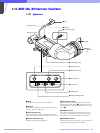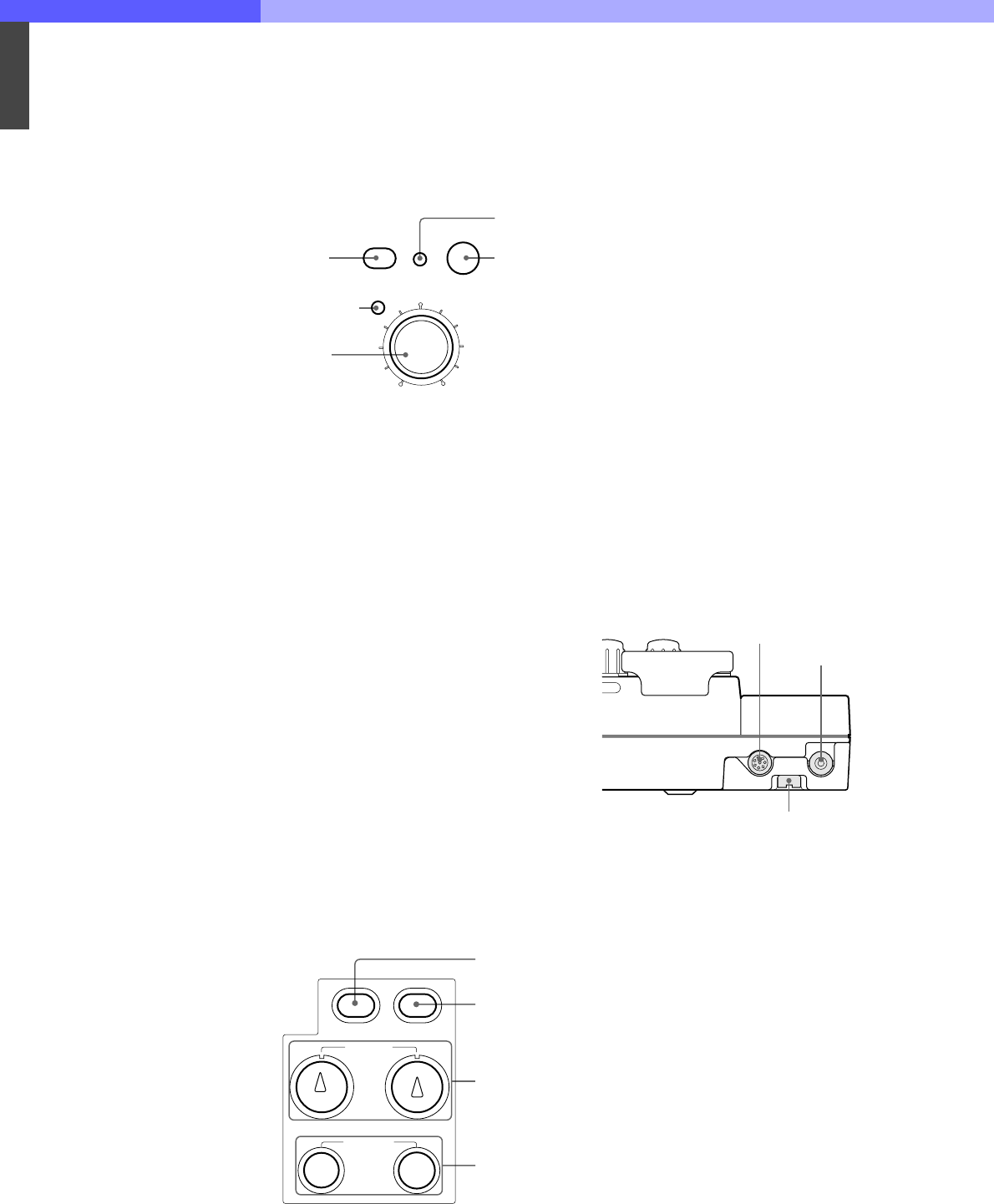
7
Chapter 7 Location and Function of Parts and Controls 134HDC-900/950/930 Series Product Information Manual
C Control knobs (rotary encoders)
In RM Menu mode, adjust the selected items on
the touch panel. In Camera Menu mode, select
and adjust the menu items using the leftmost
knob.
l Iris/master black control block
A AUTO IRIS button
Press and light the button to automatically adjust
the iris according to the amount of input light. If
you press the button when lit, it goes dark, and
manual iris adjustment is enabled.
B EXT (lens extender) indicator
Lights when the lens extender is used on the
connected camera.
C IRIS control
When the AUTO IRIS button is not lit, you can
adjust the iris manually by turning the control.
When the AUTO IRIS button is lit, you can fine-
adjust the reference value for automatic iris
adjustment in a range of ±2f with this control.
The adjustment mode of this control is specified
at the factory as Absolute mode, which can also
be changed to Relative mode using the RM
Configuration menu under the Maintenance
menu.
D IRIS/MB ACTIVE (iris/master black active)
indicator
Lights when the control mode is set as FULL or
PART mode with the PANEL ACTIVE button.
When this indicator is lit, iris/master black
controls from this unit are enabled.
E MASTER BLACK control
Manually adjusts the master black level. The
adjustment mode of this control is specified at
the factory as Relative mode, which can be
changed to Absolute mode using the RM
Configuration menu under the Maintenance
menu.
m White balance/black balance control block
A AWB (auto white balance) button
Press to automatically adjust the white balance.
The button lights during adjustment and goes
dark when adjustment is completed. If you press
this button when lit, the automatic adjustment is
canceled, and the button flashes. To stop the
flashing, press the button again.
B ABB (auto black balance) button
Press to automatically adjust the black balance
and black set. The button lights during
adjustment and goes dark when adjustment is
completed. If you press this button when lit, the
automatic adjustment is canceled, and the
button flashes. To stop the flashing, press the
button again.
Note
When the adjustment mode of the BLACK
controls is specified as Absolute mode,
automatic black balance adjustment with ABB
button is disabled.
C WHITE (white balance) controls
Adjust the R/B white balance. The adjustment
mode of these controls is specified at the factory
as Relative mode, which can be changed to
Absolute mode using the RM Configuration
menu under the Maintenance menu.
D BLACK (black balance) controls
Adjust the R/B black balance. The adjustment
mode of these controls is specified at the factory
as Relative mode, which can be changed to
Absolute mode using the RM Configuration
menu under the Maintenance menu.
7-13-2 Connector Panel
a CAMERA connector (8-pin)
Connect to the camera using the supplied remote
control cable.
b MONITOR connector (BNC)
Connect to a color monitor to observe the signal from
the camera.
AUTO
IRIS
IRIS/MB
ACTIVE
MASTER
BLACK
EXT
IRIS
1 AUTO IRIS
button
2 EXT lens extender
3 IRIS control
4 IRIS/MB ACTIVE
indicator
5 MASTER BLACK
control
AWB
WHITE
BLACK
ABB
1 AWB button
2 ABB button
3 WHITE controls
4 BLACK controls
1 CAMERA connector
2 MONITOR connector
Cover fixing screw