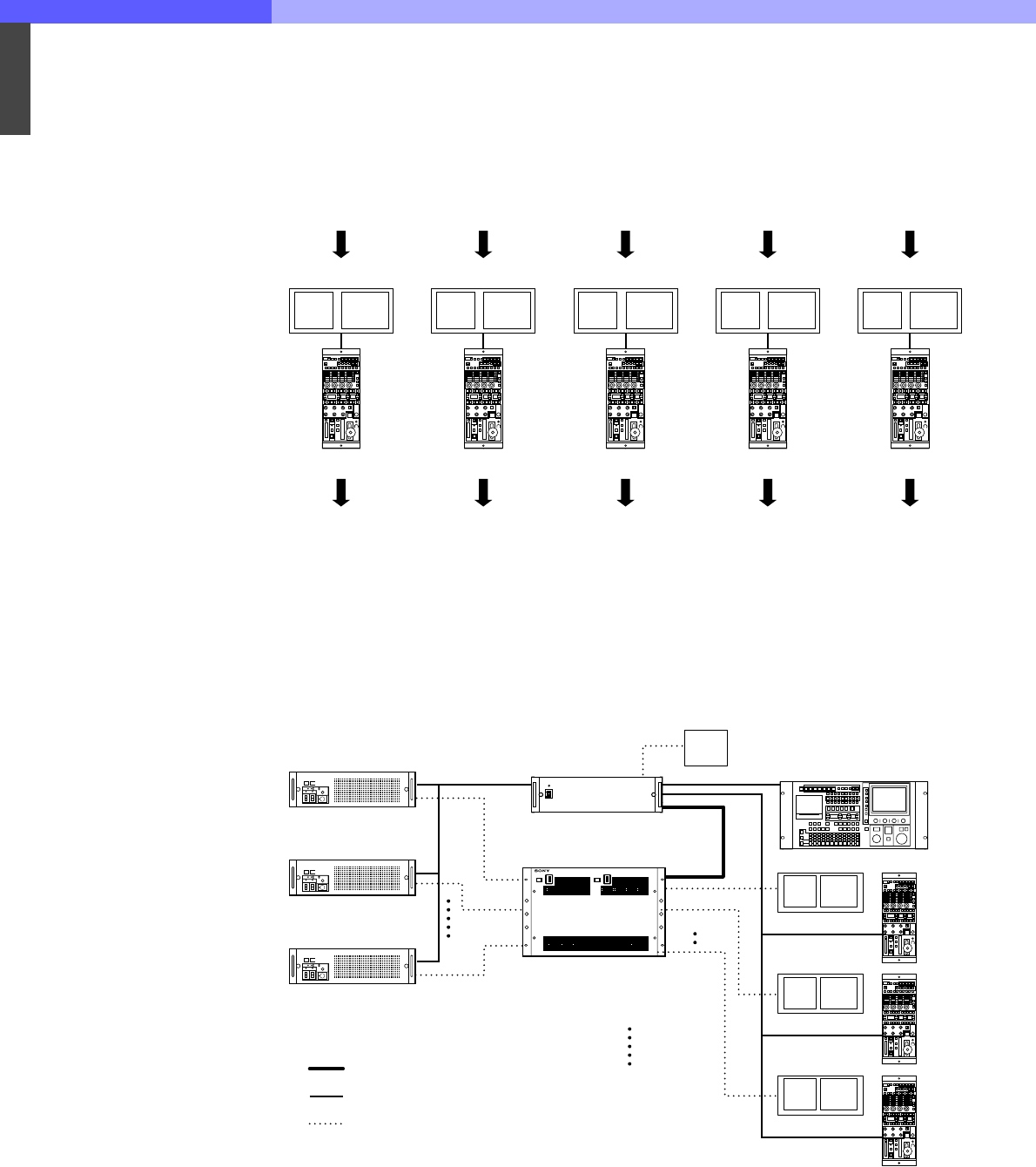
4
Chapter 4 Control System 61HDC-900/950/930 Series Product Information Manual
Interlocking the RCP Assignment and WFM/PIX
Assignment
When the assignment of any RCP is changed from the
MSU-700A/750, the picture and waveform monitoring
is also automatically changed to follow the new
arrangement.
Figure 4-9: Interlocking RCP and monitor assignment
Controlling the router from an RCP
Pressing the preview switch on an RCP-700 Series
control panel switches the appropriate digital router
cross point. SDI video monitoring is enabled.
Figure 4-10:Router control from an RCP
Controlling the RCP assignment from other S-Bus
equipment
All S-Bus equipment detects the connection
configurations between camera heads, HDCUs and
RCPs by communicating with each other. This means
that other S-Bus equipment can change the
assignment of RCPs in a system that does not include
an MSU-700A/750
PIX WFM
5CAM monitor
1CAM monitor
Control 5CAM
Control 1CAM
PIX WFM
4CAM monitor
2CAM monitor
Control 4CAM
Control 2CAM
PIX WFM
3CAM monitor
3CAM monitor
Control 3CAM
Control 3CAM
PIX WFM
2CAM monitor
4CAM monitor
Control 2CAM
Control 4CAM
PIX WFM
1CAM monitor
5CAM monitor
Control 1CAM
Control 5CAM
When the RCP assignment is canged, PIX/WFM video is
also changed automatically.
PIX
CNU character
HDCU-900
with A/D board
HDCU-900
with A/D board
HDCU-900
with A/D board
CNU with BKP-7933
PIX WFM
Router
(DVS-V3232 etc.)
Primary Station
SDI
IN1
IN2
IN5
OUT1
OUT2
OUT5
SDI Monitor for RCP
MSU-700A
S-BUS BNC
CCA-5
Video BNC
PIX WFM
PIX WFM
NTSC or PAL


















