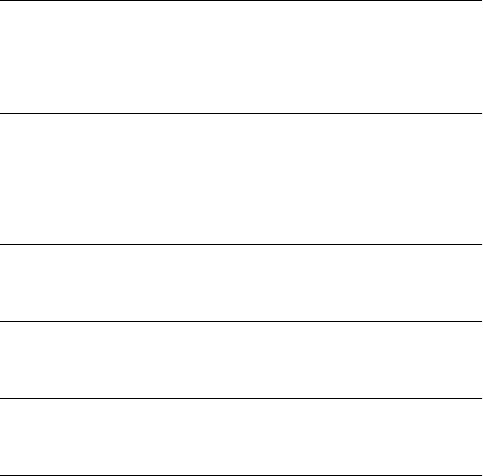
154
• You cannot record images while charging the built-in flash (page 82).
• The shutter cannot be released when the subject is out of focus.
• The lens is not attached properly. Attach the lens properly (page 20).
• When an astronomical telescope, etc., is attached to the camera, set the
recording mode to M and do your shooting.
• The subject may require special focusing (page 76). Use the focus-lock or
manual focus function (pages 77, 80).
Recording takes a long time.
• The noise reduction function is turned on (page 120). This is not a
malfunction.
• You are shooting in RAW mode (page 117). Since the RAW data file is
large, the RAW mode shooting may take time.
The image is out of focus.
• The subject is too close. Check the minimum focal distance of the lens.
• You are shooting in manual focus mode, set the focus mode lever to AF
(autofocus) (page 75).
• When the focus mode switch is equipped with the lens, set it to AF.
• Ambient light is insufficient.
Eye-Start AF does not work.
• Set [Eye-Start AF] to [On] (page 67).
• Press the shutter button halfway down.
The flash does not work.
• The flash mode is set to [Autoflash]. If you want to make sure the flash fires
without fail, set the flash mode to [Fill-flash] (page 82).
Fuzzy specks appear in images shot using the flash.
• Dust in the air reflected the flash light and appeared in the image. This is
not a malfunction.
The flash takes too long to recharge.
• The flash has been fired in succession in a short period. When the flash has
been fired in succession, the recharging process may take longer than usual
to avoid overheating of the camera.


















