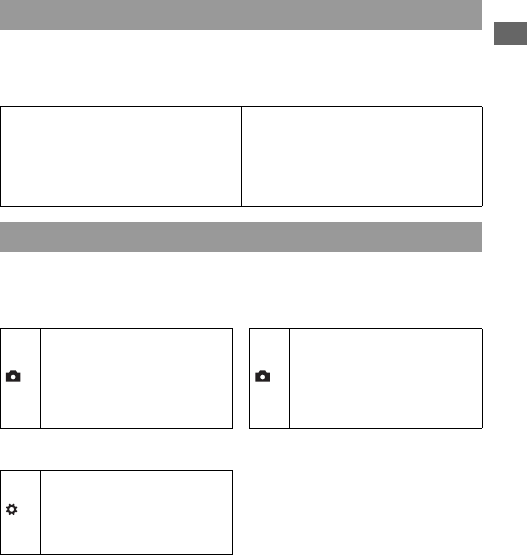
Before your operation
41
• Continuous adv. (page 97)
• Self-timer (page 98)
• Self-timer(Cont.) (page 98)
• Bracket: Cont. (page 99)
• Remote Commander (page 101)
This button calls up the screens that are used for setting up or executing
functions used frequently in shooting or viewing.
You can set up the basic settings for the camera as a whole or execute
functions such as shooting, playback, or other operations.
The functions selected by the Fn (Function) button
Shooting mode Viewing mode
Autofocus mode (78)
Metering mode (89)
White balance (91)
AF area (79)
D-RangeOptimizer (94)
Creative Style (94)
Delete (110)
Image Index (104)
Specify Printing (143)
Slide show (105)
Protect (109)
Rotate (103)
The functions selected by the MENU button
Recording menu
1
Image size (116)
Aspect ratio (116)
Quality (117)
Flash compens. (88)
AF illuminator (84)
SteadyShot (45)
2
Color Space (96)
Long exp.NR (120)
High ISO NR (120)
Custom menu
1
Eye-Start AF (67)
Ctrl dial setup (121)
Red eye reduc. (84)
Auto review (124)
Auto off w/ VF (125)


















