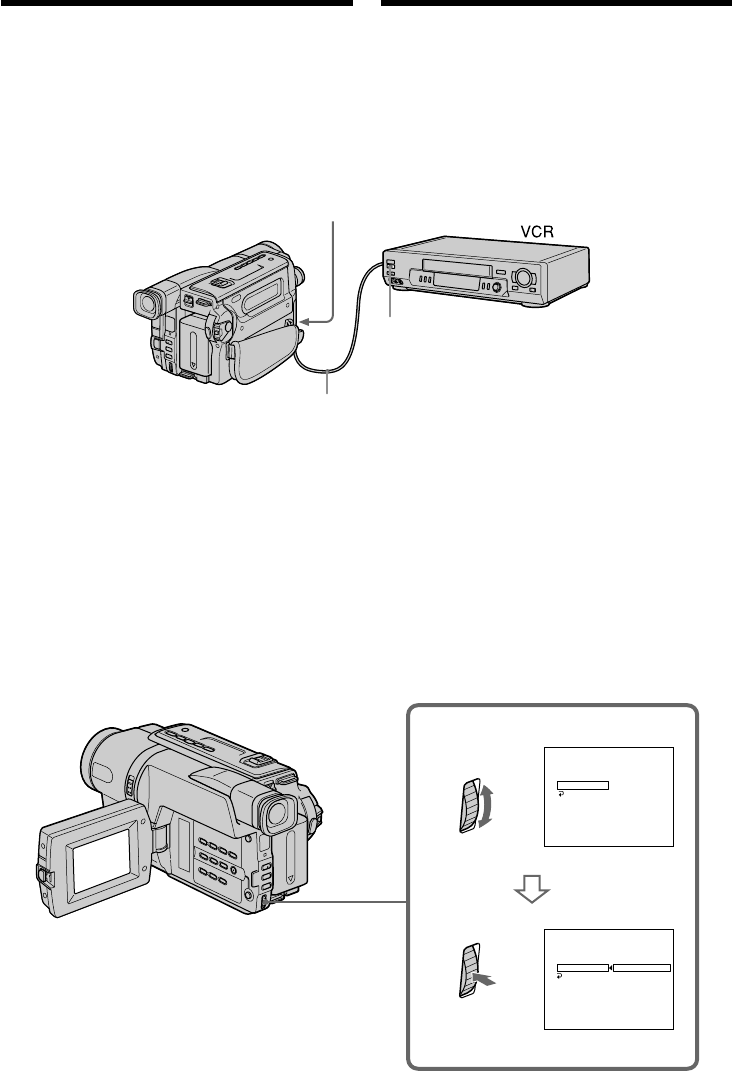
72
Remote sensor/
Afstandsbedieningssensor
Infrared rays emitter/
Infraroodzender
A/V connecting cable (supplied)/A/V-aansluitkabel (meegeleverd)
(3)
De camcorder en de videorecorder
tegenover elkaar plaatsen
Richt de infraroodzender van uw camcorder
naar de afstandsbedieningssensor van de
videorecorder.
Plaats de apparaten ongeveer 30 cm uit elkaar, en
verwijder eventuele obstakels tussen beide
apparaten.
(4)
Controleer of de videorecorder werkt
1
Plaats een opneembare band in de
videorecorder, en zet deze in de
opnamepauzestand.
2
Draai aan de SEL/PUSH EXEC regelknop
om in te stellen op IR TEST, en druk de
regelknop in.
3
Draai aan de SEL/PUSH EXEC regelknop
om in te stellen op EXECUTE, en druk de
regelknop in.
Als de videorecorder begint met opnemen, is de
instelling correct.
Na afloop van de opname gaat de aanduiding
over in COMPLETE.
EASY DUBBING
SETUP
IR SETUP
PAUSE MODE
IR TEST
RETURN
READY
00:00:0
EASY DUBBING
SETUP
IR SETUP
PAUSE MODE
IR TEST
RETURN
ENGAGE
REC PAUSE
RETURN
EXECUTE
00:00:0
NORMAL
NORMAL
2
[
EA DUBSY
]:
END
[
EA DUBSY
]:
END
Vlot een cassette kopiëren
– Easy Dubbing
Dubbing a tape easily
– Easy Dubbing
(4) Confirming the VCR operation
1 Insert a recordable tape into the VCR,
then set to recording pause.
2 Turn the SEL/PUSH EXEC dial to select
IR TEST, then press the dial.
3 Turn the SEL/PUSH EXEC dial to select
EXECUTE, then press the dial.
If the VCR starts recording, the setting is correct.
When finished, the indicator changes to
COMPLETE.
(3) Setting your camcorder and the
VCR to face each other
Locate the Infrared rays emitter of your
camcorder and face it towards the remote
sensor of the VCR.
Set the devices about 30 cm (12 in.) apart, and
remove any obstacles between the devices.


















