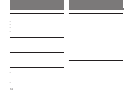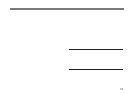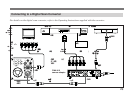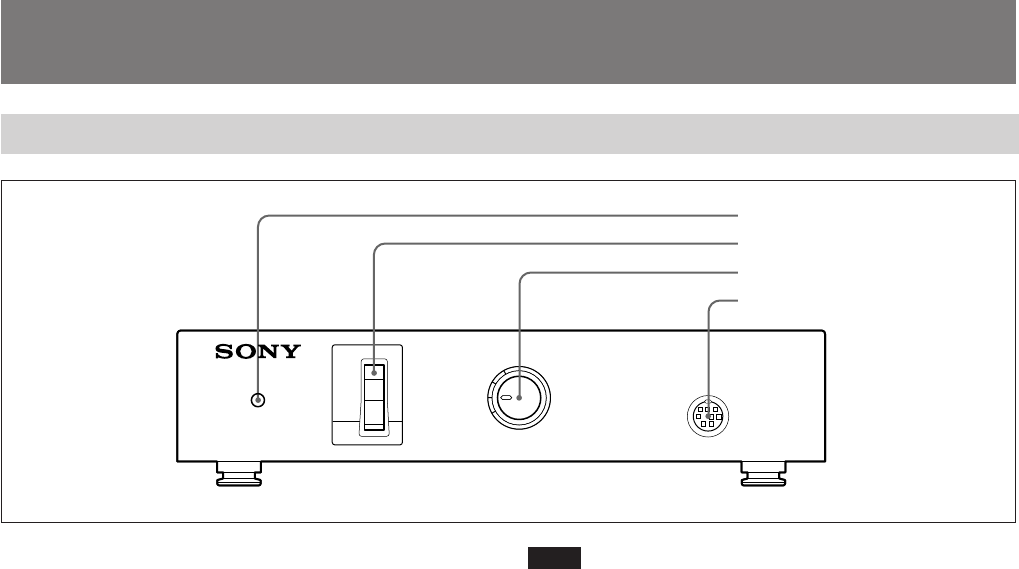
22
Note
The POWER switch does not operate when the DC/AC
SELECT switch is set to DC.
3 CABLE COMP (cable compensation) selector
Set the selector to the appropriate position according to the
connected cable length.
4 REMOTE (remote control) connector (mini DIN, 8-
pin)
Connect to the RM-C950 remote control unit.
POWER
ON
OFF
CABLE COMP REMOTE
100
75
25
50
0
CAMERA ADAPTOR CMA-H10
4 REMOTE connector
Location and Functions of Parts
3 CABLE COMP selector
1 Power indicator
2 POWER switch
1 Power indicator
For AC operation, the indicator lights when you set the
POWER switch 2 to ON.
For DC operation, it lights when you supply power to the
DC 15V IN connector on the rear panel.
2 POWER switch
For AC operation, set the switch to ON to turn on the power
of the unit.
Front Panel