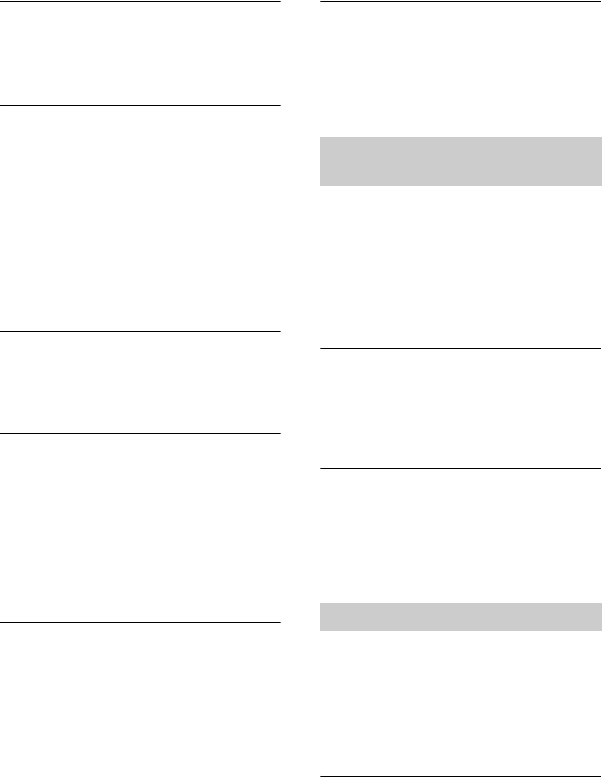
108
Troubleshooting (Continued)
Movies cannot be divided.
• A movie that is too short cannot be divided.
• A movie protected on another device cannot
be divided.
Images cannot be deleted.
• You cannot delete following movies (p. 51).
– Movies recorded on DVD-R/DVD+R DL
– Movies recorded on DVD-RW (VIDEO
mode) except the last recorded movie
– Movies recorded on DVD+RW except the
last recorded movie
• In the case of disc, you cannot delete movies
during Easy Handycam operation (p. 34).
• Images protected on another device cannot
be deleted.
Unable to capture a still image from
a movie.
• There is not enough free space on the media
for saving still images (p. 53).
Unable to finalize.
• Use the AC Adaptor for finalizing operation.
Do not use the battery pack.
• The disc has already been finalized. In the
case of following discs, follow the required
procedure to record additional movies
(p. 74):
– DVD-RW (VIDEO mode)
– DVD+RW
Unable to [UNFINALIZE].
• [UNFINALIZE] is not available for the
following discs:
– DVD-RW (VR mode)
– DVD+RW
– DVD-R
– DVD+R DL
You cannot edit or record additional
images on a disc using other
devices.
• You may not be able to edit or record
additional images on a disc recorded on your
camcorder using other devices.
You cannot hear the sound on the TV
connected to your camcorder.
• This is because only the S VIDEO plug is
connected. Make sure that you connect also
the red and white plugs of the A/V
connecting cable with S VIDEO (optional)
(p. 62).
The aspect ratio of the image is not
correct on the 4:3 TV connected to
your camcorder.
• Set [TV TYPE] depending on your TV
(p. 48).
You cannot dub.
• The A/V connecting cable is not connected
properly. Make sure that the A/V connecting
cable is connected to the proper jack, i.e. to
the input jack of another device for dubbing
a movie from your camcorder (p. 55).
You cannot install “Picture Motion
Browser.”
• Check the computer environment required to
install “Picture Motion Browser.”
• Install “Picture Motion Browser” in an
orderly manner (p. 98).
“Picture Motion Browser” does not
work correctly.
• Finish “Picture Motion Browser” and restart
your computer.
Connecting/Dubbing to other
devices
Connecting to a computer


















