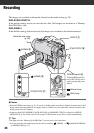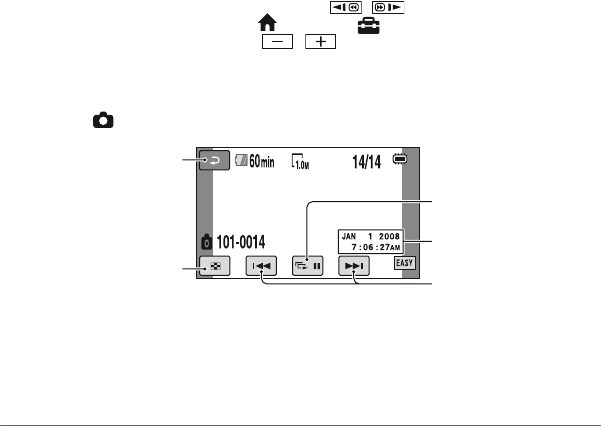
36
Recording and playing back with ease (Easy Handycam operation)
(Continued)
zTips
• When playback from the selected movie reaches the last movie, the screen returns to the VISUAL
INDEX screen.
• You can slow down the playback speed by touching / during pause.
• You can adjust the volume by touching (HOME) t (SETTINGS) t [SOUND
SETTINGS] t [VOLUME], then with / .
• You can change the movie media with [MOVIE MEDIA SET] (p. 28).
Still images:
Touch the tab and the still image to be played back.
zTips
• You can switch the still image media with [PHOTO MEDIA SET] (DCR-DVD810) (p. 28).
Side show (p. 47)
Previous/Next
Goes to the VISUAL
INDEX screen.
Returns to the VISUAL
INDEX screen.
Recording date/time*
* The setting of [DATA CODE] is fixed to [DATE/TIME] (p. 84).