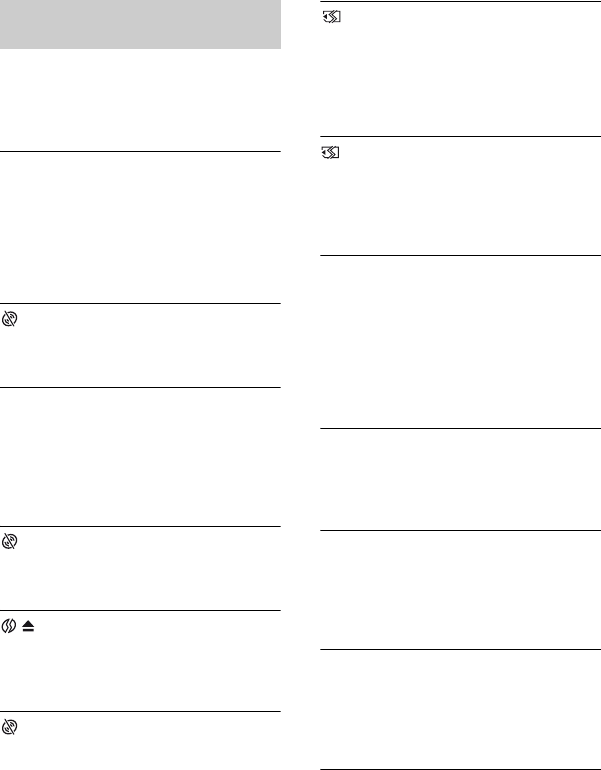
112
Warning indicators and messages (Continued)
If messages appear on the screen, follow the
instructions.
x Media
Internal memory format error.
• The format of the internal memory of
your camcorder has been changed from
the default format. You may be able to
use the internal memory again after
formatting it (p. 72). All the data in the
internal memory will be deleted.
ZRecording on disc disabled.
• A malfunction has occurred with the
disc and the disc cannot be used.
Playback prohibited.
• You are trying to play back an
incompatible disc with your camcorder.
• You are trying to play back an image
recorded with a copyright protection
signal.
Z Need to unfinalize disc.
• To record on the finalized DVD-RW
(VIDEO mode), unfinalize it (p. 74).
Disc error. Remove disc.
• Your camcorder cannot recognize the
disc, because the disc is incompatible
or has scratches.
Z Disc error. Unsupported
format.
• The disc is recorded in the different
format code from your camcorder.
Formatting the disc may enable you to
use the disc on your camcorder (DVD-
RW/DVD+RW only) (p. 72).
Reinsert the Memory Stick.
• Reinsert the “Memory Stick PRO Duo”
a few times. If even then the indicator
flashes, the “Memory Stick PRO Duo”
could be damaged. Try with another
“Memory Stick PRO Duo.”
This Memory Stick is not
formatted correctly.
• Check the format, then format the
“Memory Stick PRO Duo” with your
camcorder if necessary (p. 72).
Memory Stick folders are full.
• You cannot create folders exceeding
999MSDCF. You cannot create or
delete created folders using your
camcorder.
• Format the “Memory Stick PRO Duo”
(p. 72), or delete unnecessary folders
using your computer.
This Memory Stick may not be able
to record or play movies.
• Use the recommended “Memory Stick”
(p. 6).
This Memory Stick may not be able
to record or play images correctly.
• There may be something wrong with
the “Memory Stick PRO Duo.” Insert
the “Memory Stick PRO Duo” again.
Do not eject the Memory Stick during
writing. Data may be damaged.
• Insert the “Memory Stick PRO Duo”
again, and follow the instructions on
the screen.
The Image Database File is
damaged. Do you want to create a
new file?
• The image database file is damaged.
When you touch [YES], a new image
Description of warning
messages


















