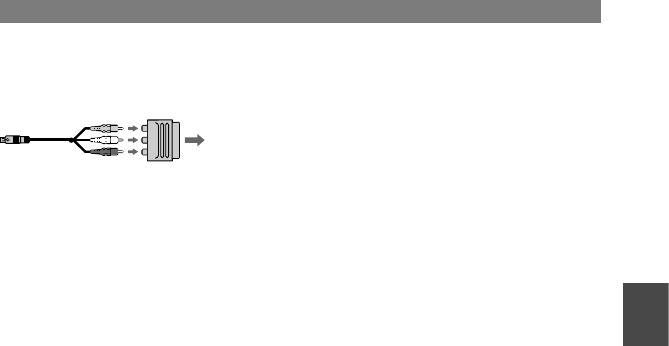
31
Recording/Playback
DCR-HC17E/HC19E/HC21E/HC22E 2-586-501-11(1)
TV/VCR
• For DCR-HC22E:
You can also connect the A/V connecting cable
to the A/V OUT jack of your camcorder (p. 52),
but do not connect the A/V connecting cables to
both your camcorder and the Handycam Station
at the same time. The image might be distorted.
• You can display the time code on the TV screen
by setting [DISP OUT] to [V-OUT/LCD] (p.
46).


















