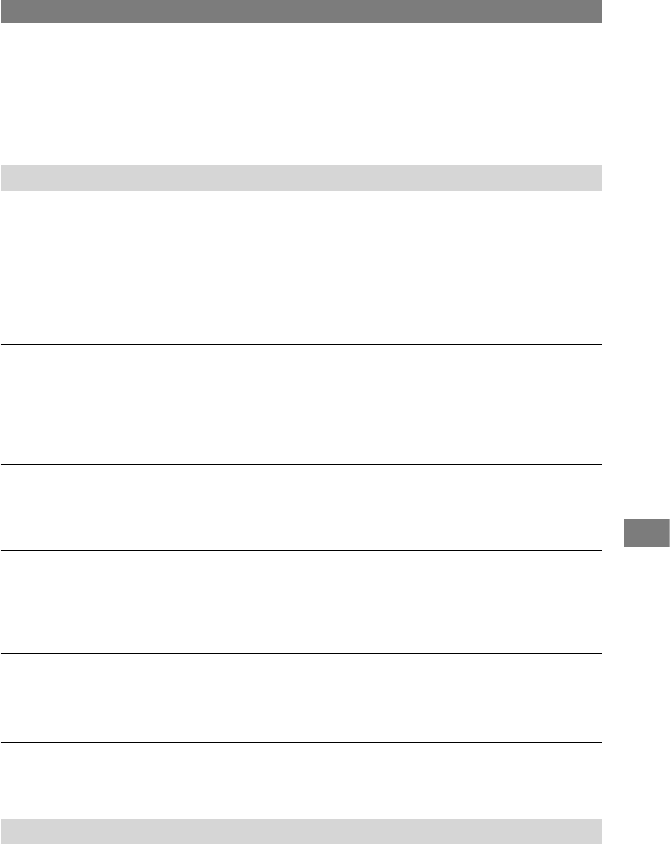
63
Troubleshooting
DCR-HC17E/HC19E/HC21E/HC22E 2-586-501-11(1)
Troubleshooting
If you run into any problems using your camcorder, use the following table to troubleshoot
the problem. If the problem persists, remove the power source and contact your Sony dealer.
Overall operations/Easy Handycam
The power does not turn on.
• The battery pack is discharged, running low, or not attached to the camcorder.
• Attach a charged battery pack to the camcorder.
• Use the AC Adaptor to connect to a wall socket (p. 9).
• For DCR-HC22E:
Insert your camcorder into the Handycam Station correctly (p. 9).
The camcorder does not operate even when the power is set to on.
• Disconnect the AC Adaptor from the wall socket or remove the battery pack, then reconnect
it after about 1 minute. If the functions still do not work, press the RESET button (p. 23)
using a sharp-pointed object. (If you press the RESET button, all settings including the clock
setting are reset.)
You cannot turn Easy Handycam operation on.
• During recording or communicating with another device via USB cable, you cannot turn
Easy Handycam operation on.
Settings change during Easy Handycam operation.
• During Easy Handycam operation, the settings of the functions that are not displayed on the
screen return to their defaults. Previously made settings are restored when you cancel the
Easy Handycam operation.
[DEMO MODE] does not start.
• You cannot view the demonstration when the NIGHTSHOT PLUS switch is set to ON.
• Eject the cassette from your camcorder (p. 17).
The camcorder gets warm.
• This is because the power has been turned on for a long time. This is not a malfunction.
Batteries/Power sources
The power abruptly turns off.
• When approximately 5 minutes have elapsed while you do not operate your camcorder, the
camcorder is automatically turned off (A.SHUT OFF). Change the setting of [A.SHUT OFF]
(p. 46), or turn on the power again, or use the AC adapter.
• Charge the battery pack (p. 9).
Continued


















