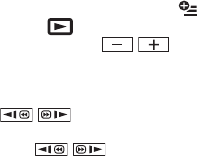
14
To adjust the sound volume of movies
When playing back a movie, touch
(OPTION) t tab t [VOLUME], then
adjust the volume with / .
• When playback from the selected movie reaches
the last movie, the screen returns to the VISUAL
INDEX screen.
• Touch / during pause to play back
movie slowly.
• One touch of / makes the reverse/fast
forward approximately 5 times faster, 2 touches
makes it approximately 10 times faster, 3 touches
makes it approximately 30 times faster, and 4
touches makes it approximately 60 times faster.
• i appears with the image on each of the tab that
was lastly played back/recorded (B for the still
image) last time. When you touch a movie marked
with i, you can play it back from the point you
have stopped previously.


















