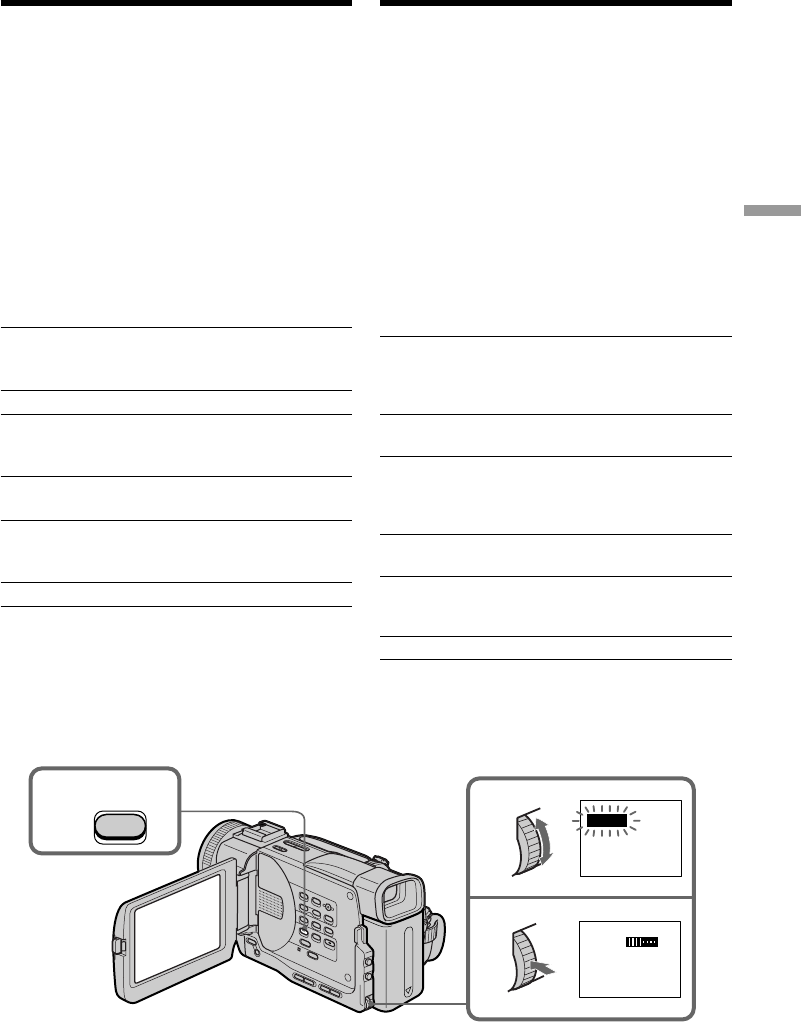
Advanced Recording Operations Уcовepшeнcтвовaнныe опepaции cъeмки
59
Using special effects
– Digital effect
(1)In the standby or recording mode, press
DIGITAL EFFECT. The digital effect indicator
appears.
(2)Turn the SEL/PUSH EXEC dial to select the
desired digital effect mode.
The indicator changes as follows:
STILL y FLASH y LUMI. y TRAIL y
SLOW SHTR y OLD MOVIE
(3)Press the SEL/PUSH EXEC dial. The indicator
lights up and the bars appear. In the STILL
and LUMI. modes, the still picture is stored in
memory.
(4)Turn the SEL/PUSH EXEC dial to adjust the
effect.
Items to adjust
STILL The rate of the still picture you
want to superimpose on the
moving picture
FLASH The interval of flash motion
LUMI. The colour scheme of the area in
the still picture which is to be
swapped with a moving picture
TRAIL The vanishing time of the
incidental image
SLOW SHTR Shutter speed. The larger the
shutter speed number, the slower
the shutter speed.
OLD MOVIE No adjustment necessary
The more bars there are on screen, the stronger
the digital effect. The bars appear in the
following modes: STILL, FLASH, LUMI. and
TRAIL.
2
1
3
LUMI.
LUMI.
DIGITAL EFFECT
Иcпользовaниe cпeциaльныx
эффeктов – Цифpовой эффeкт
(1)B peжимe ожидaния или зaпиcи нaжмитe
кнопкy DIGITAL EFFECT. Появитcя
индикaтоp цифpового эффeктa.
(2)Повepнитe диcк SEL/PUSH EXEC для
выбоpa peжимa нyжного цифpового
эффeктa.
Индикaтоp бyдeт измeнятьcя cлeдyющим
обpaзом:
STILL y FLASH y LUMI. y TRAIL y
SLOW SHTR y OLD MOVIE
(3)Haжмитe нa диcк SEL/PUSH EXEC.
Зaгоpитcя индикaтоp и появятcя полоcы. B
peжимax STILL и LUMI. нeподвижноe
изобpaжeниe бyдeт cоxpaнeно в пaмяти.
(4)Повepнитe диcк SEL/PUSH EXEC для
peгyлиpовки эффeктa.
Пyнкты для peгyлиpовки
STILL Интeнcивноcть нeподвижного
изобpaжeния, котоpоe нyжно
нaложить нa подвижноe
изобpaжeниe
FLASH Интepвaл пpepывиcтого
движeния
LUMI. Цвeтовaя гaммa облacти
нeподвижного изобpaжeния,
котоpyю нyжно зaмeнить
подвижным изобpaжeниeм
TRAIL Bpeмя иcчeзaния побочного
изобpaжeния
SLOW SHTR Cкоpоcть зaтвоpa. Чeм большe
вeличинa cкоpоcти зaтвоpa,
тeм мeньшe cкоpоcть зaтвоpa
OLD MOVIE Регулировок не требуется
Чeм большe полоc нa экpaнe, тeм cильнee
цифpовой эффeкт. Полоcы появляютcя в
cлeдyющиx peжимax: STILL, FLASH, LUMI. и
TRAIL.


















