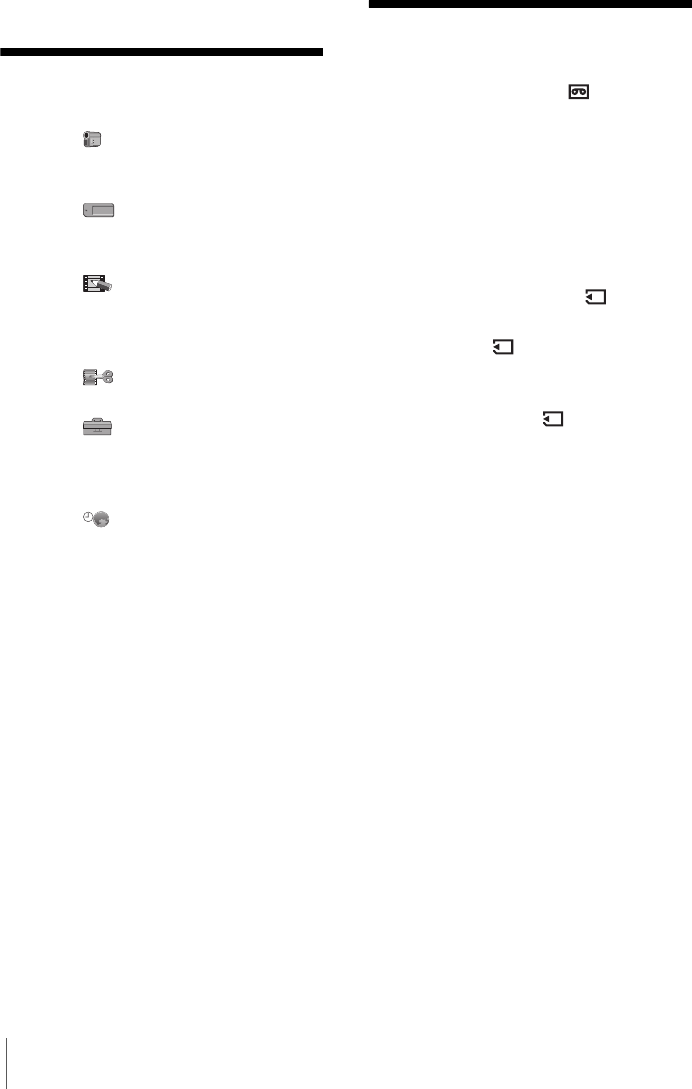
6
Advanced operations
Using the Menu
Selecting menu items ........................59
Using the (CAMERA SET) menu
– PROGRAM AE/16:9 WIDE,
etc ................................................61
Using the (MEMORY SET) menu
– QUALITY/IMAGE SIZE/ALL
ERASE/NEW FOLDER, etc .........65
Using the (PICT. APPLI.) menu
– PICT. EFFECT/SLIDE SHOW/
FRAME REC/INTERVAL REC,
etc ................................................68
Using the (EDIT/PLAY) menu
– END SEARCH/TITLE, etc .........73
Using the (STANDARD SET) menu
– REC MODE/MULTI-SOUND/
AUDIO MIX/USB-CAMERA,
etc ................................................76
Using the (TIME/LANGU.) menu
– CLOCK SET/WORLD TIME,
etc ................................................82
Customizing Personal Menu ..............83
Dubbing/Editing
Connecting to a VCR or TV ...............86
Dubbing to another tape ...............87
Recording pictures from a VCR or TV 88
Dubbing pictures from a tape to a
“Memory Stick” .............................89
Dubbing still images from a “Memory
Stick” to a tape .............................90
Dubbing selected scenes from a tape
– Digital program editing ..............91
Deleting recorded pictures ............98
Marking recorded images with specific
information – Image protection/
Print mark .....................................99
Printing recorded images (PictBridge
compliant printer) ..................101


















