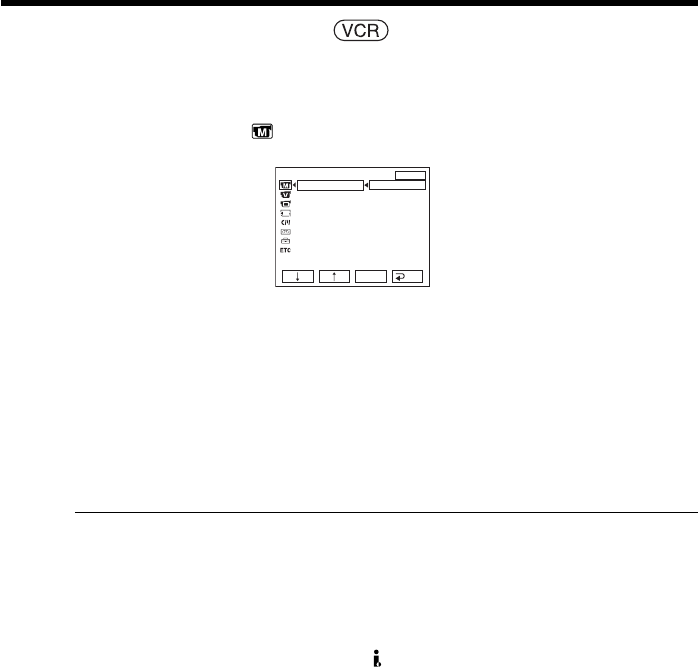
72
The POWER switch should be set to .
Operate by touching the panel.
(1) During playback or playback pause, press FN to display PAGE1.
(2) Press MENU to display the menu.
(3) Select P EFFECT in
, then press EXEC (p. 176).
(4) Select a desired mode, then press EXEC.
You can use NEG. ART, SEPIA, B&W and SOLARIZE.
See page 58 for details of each mode.
To return to FN
Press EXIT.
To cancel picture effect
Set P EFFECT to OFF in the menu settings.
Notes
•You cannot process externally input scenes using picture effect.
•You cannot record images on the tape on your camcorder while you are processing
the image using picture effect. Record images on the “Memory Stick” (DCR-TRV22/
TRV33 only, p. 118, 128), or on a VCR using your camcorder as a player.
Pictures processed by picture effect
These pictures are not output through the DV Interface.
— Advanced Playback Operations —
Playing back tape with picture effect
MANUAL SET
P EFFECT
EXIT
RET.
EXEC
OFF
NEG. ART
SEPIA
B&W
SOLARIZE


















