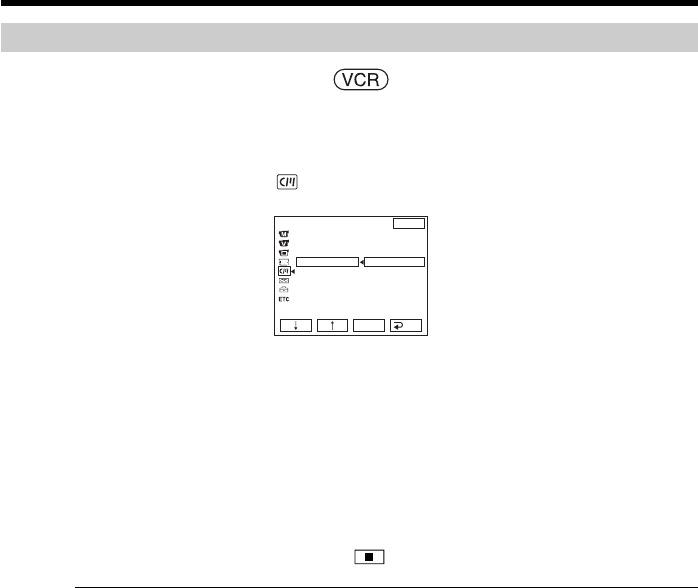
78
Searching for the date without using Cassette Memory
The POWER switch should be set to .
Operate by touching the panel.
(1) Press FN to display PAGE1.
(2) Press MENU to display the menu.
(3) Select CM SEARCH in
, then press EXEC (p. 181).
(4) Select OFF, then press EXEC.
(5) Press SEARCH MODE on the Remote Commander repeatedly, until the DATE
SEARCH indicator appears.
(6) Press . on the Remote Commander to search for the previous date or press
> on the Remote Commander to search for the next date. Your camcorder
automatically starts playback at the point where the date changes. Each time
you press . or >, your camcorder searches for the previous or next date.
To cancel searching
Press x on the Remote Commander or on your camcorder.
Note
If one day’s recording is less than 2 minutes, your camcorder may not accurately find
the point where the recording date changes.
If the tape has a blank portion between recorded portions
Date search may not work correctly.
Cassette Memory
The cassette with Cassette Memory can hold 6 recording date data. If you search the
date among 7 or more data, see “Searching for the date without using Cassette
Memory.”
Searching a recording by date – Date search
CM SET
TITLE
TITLE ERASE
TITLE DSPL
CM SEARCH
TAPE TITLE
ERASE ALL
EXIT
RET.
EXEC
ON
OFF


















