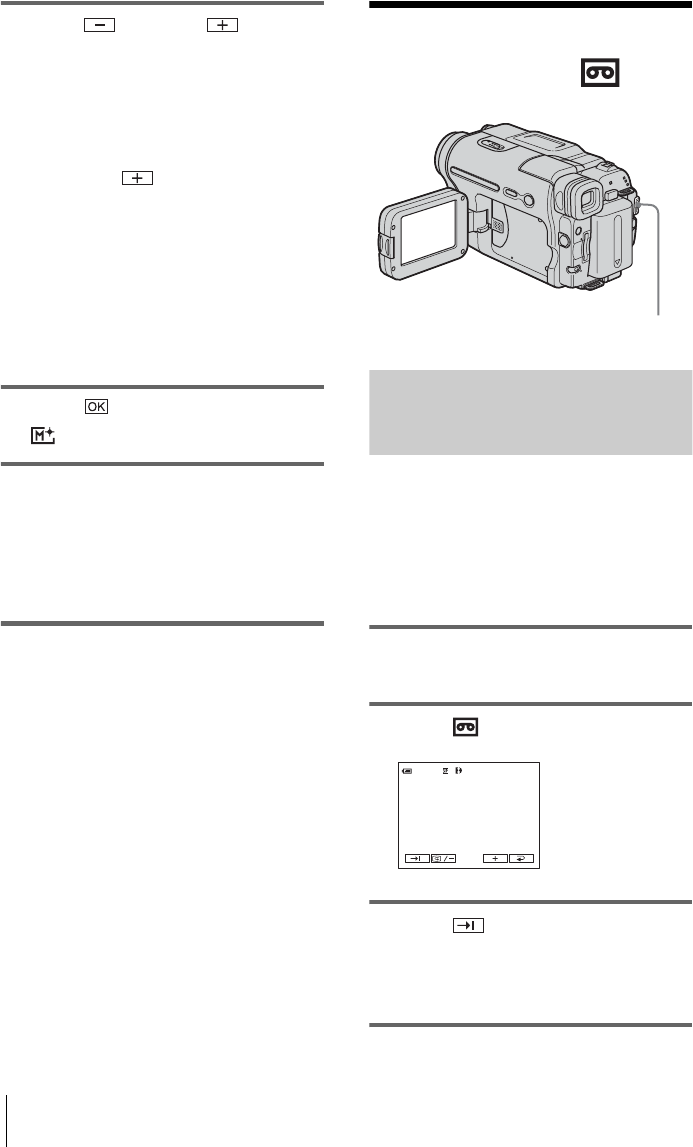
DCR-TRV360/TRV361/TRV460
3-087-921-11(1)
D:\##SAGYO\DTP-shanhai-agari\824719S DCRTRV360-US\824719S DCR-TRV360_US\824719S DCR-
TRV360_US\3087921111 DCR-TRV360\01GB04REC.fm
master:Right
Recording
44
7 Touch (decrease)/ (increase)
to adjust the following.
For [MTCAM LUMI.]
The color scheme of the bright area in the
still image which is to be swapped into a
movie. When you want to record only the
still image stored on the “Memory Stick” to
a tape, touch on the screen in
[MTCAM LUMI.] until the bar indicator
is extended fully to the right side.
For [CAMTM CHROMA]
The color scheme of the blue area in the
movie.
For [M
TCAM CHROMA]
The color scheme of the blue area in the still
image which is to be swapped into a movie.
8 Touch twice.
appears.
9 Start recording.
When you are recording on a tape
Press REC START/STOP.
When you are recording on a
“Memory Stick”
Press PHOTO fully.
To cancel MEMORY MIX
Follow steps 1 to 4, then touch [OFF] in step 5.
b Notes
• When the overlapping still image has a large amount
of white, the image in the thumbnail screen may not
be clear.
• When you use the MEMORY MIX function in the
mirror mode (p. 28), the picture on the LCD screen
appears normally, without being mirror-reversed.
• You may not be able to play back pictures modified
on your computer or recorded with other camcorders
on your camcorder.
z Tip
• The supplied SPVD-012 USB Driver CD-ROM
contains sample images for use in MEMORY MIX
operations. Refer to the supplied “Computer
Applications Guide” for details.
Searching for the
starting point
Searching for the last scene of the
most recent recording
– END SEARCH
This function is handy when you have played
back the tape, for example, but want to start
recording right after the most recently
recorded scene. The END SEARCH function
will not work once you eject the cassette after
you have recorded on the tape.
1 Slide the POWER switch repeatedly to
select the CAMERA-TAPE mode.
2 Touch .
3 Touch .
The last scene of the most recent recording
is played back for about 5 seconds, and the
camcorder enters the standby mode at the
point where the last recording has finished.
POWER switch
0:00:00STBY60min
EDIT


















